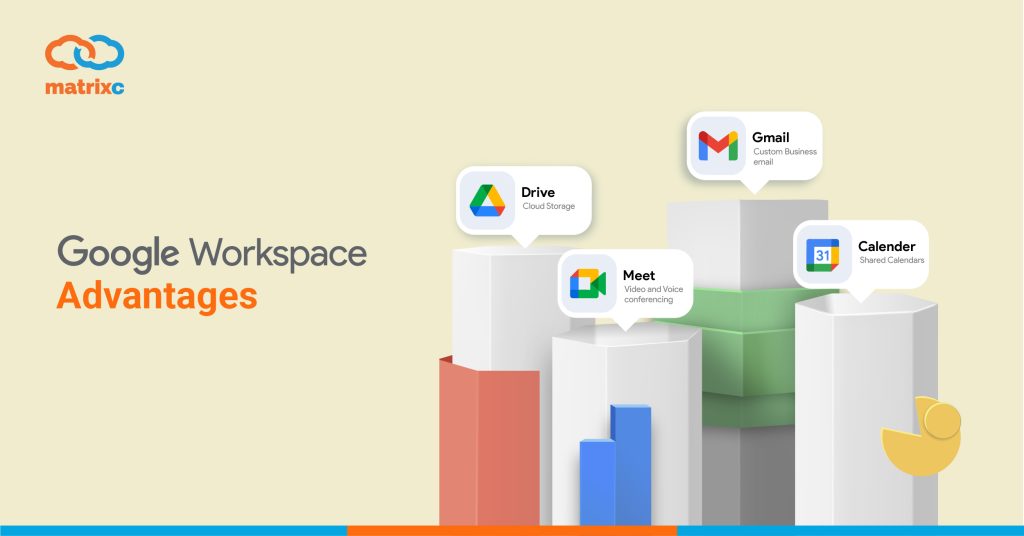There are a lot of companies out there that offer free services like Google Workspace. You can always take advantage of using Gmail, Google Docs, or Google Analytics for free. But if you are a business owner, you might want to consider having some extra tools that bring you the ease of doing things.
Also, it is very likely that your employees are already familiar with Google products like Gmail and Google Docs. So, the transition would be much easier and there is no need to arrange training for the users to teach how they are supposed to use these products.
Can I upgrade my Gmail to Google Workspace?
It is not advised to use the same email address that is already in use for WordPress hosting. It may cause some issues to the server. By separating the email from G Suite, nothing is likely to happen.
Changing the email addresses to your company name would be the perfect look for your company. Instead of using personal email addresses, all of them can be upgraded to the company name, plus, additional email addresses would be great for support, help desk, information, etc. And it is only one click away!
With the Business Edition upgrade, unlimited storage is offered. As storage matters the most for a large number of businesses, Google has been keeping this subject ahead. Also, Google assures that thanks to its data centers, everything is protected and safe. There is no need to worry about losing data. G Suite has a reputation for providing the highest security among its competitors. Most large-sized companies do trust Google with the mind at peace because of their “security-first” mentality.
G Suite allows you to control your data by becoming administrators. Also, data protection and email encryption are provided along with transparency reports and privacy. By privacy, we mean not collecting, scanning, or using data for advertising purposes. Moreover, no ads with Google products. Besides, independent third-party audits happen frequently.
G Suite is completely web-based, the meaning of not being software. Since it is a cloud-based platform, all documents and files are saved to the cloud and all employees can work on the same documents at different places but at the same time. Access of users can always be edited and managed easily. Additionally, an embedded chat system is available for users to communicate while working.
There are cheaper options on the market for sure. But what is important is what is offered for these prices. You should not be after saving a bit of money when the most important thing is your company’s operation, security, and future. Of course, you should not splash it out but should focus on the most appropriate and suitable fit for your company.
With offering three different plans and requesting only monthly payments (instead of yearly commitments), the benefits of Google are highly appreciated among its competitors. It does not matter if a business is a newly-born startup or a large enterprise. A perfect solution and support are always available by Google. Oh, and yes, you can get a discount by subscribing yearly, and can still pay monthly. If you are not sure if Google Workspace is worth it or not, you can always start trying it out with a 14-day free trial. So, you can see its products and offerings before making any commitments.
But why is Google Workspace used? Why is it better? Is it only for business use? What about Google Workspace for Education? Or Retail? Or any other industry? It’s for anybody! It is created to make our lives easier and more practical. It allows your organization to control the data so you can be faster and more collaborative.
It cannot be explained truly by only telling. You need to experience it. Examples of benefits of Google Workspace could be noise cancellation in Meet, creating multiple signatures in Gmail, changing notifications on Google Calendar, using multiple tables in App Sheet, keeping notes with Google Assistant, managing vacation time requests of your employees, setting working hours on Google Calendar, automating custom reports or send text messages with Google Sheets, auto-calculating necessary items for an event or make a presentation with Google Sheets, creating a quiz in Google Forms, and so on.
Why Google Workspace for education?
Google Workspace for Education is free for eligible educational institutions. So, why not? With this amazing product, students can meet with other students or teachers from anywhere and store their documents on Drive without the risk of losing them. Also, when doing an assessment, grammar and spelling suggestions make students’ life much easier along with always visible word-counts. For teachers, creating assignments or quizzes and tracking them is more convenient. It provides security for the institution to keep school data and allows access all in one place.
You can use Google Meet without having a Google Workspace account. But when you want to participate in a meeting on Google Meet, the organizer must give you access to join the meeting.
When we evaluate everything about Google Workspace, we can see that it could be the best option for ourselves or our business among its competitors. They bring everything together (like email hosting or storage) and offer it in a single package. Also, there are different budget friendly plans. People are already familiar with Google products, so it is not hard to make the transition or when it is time to learn new things.