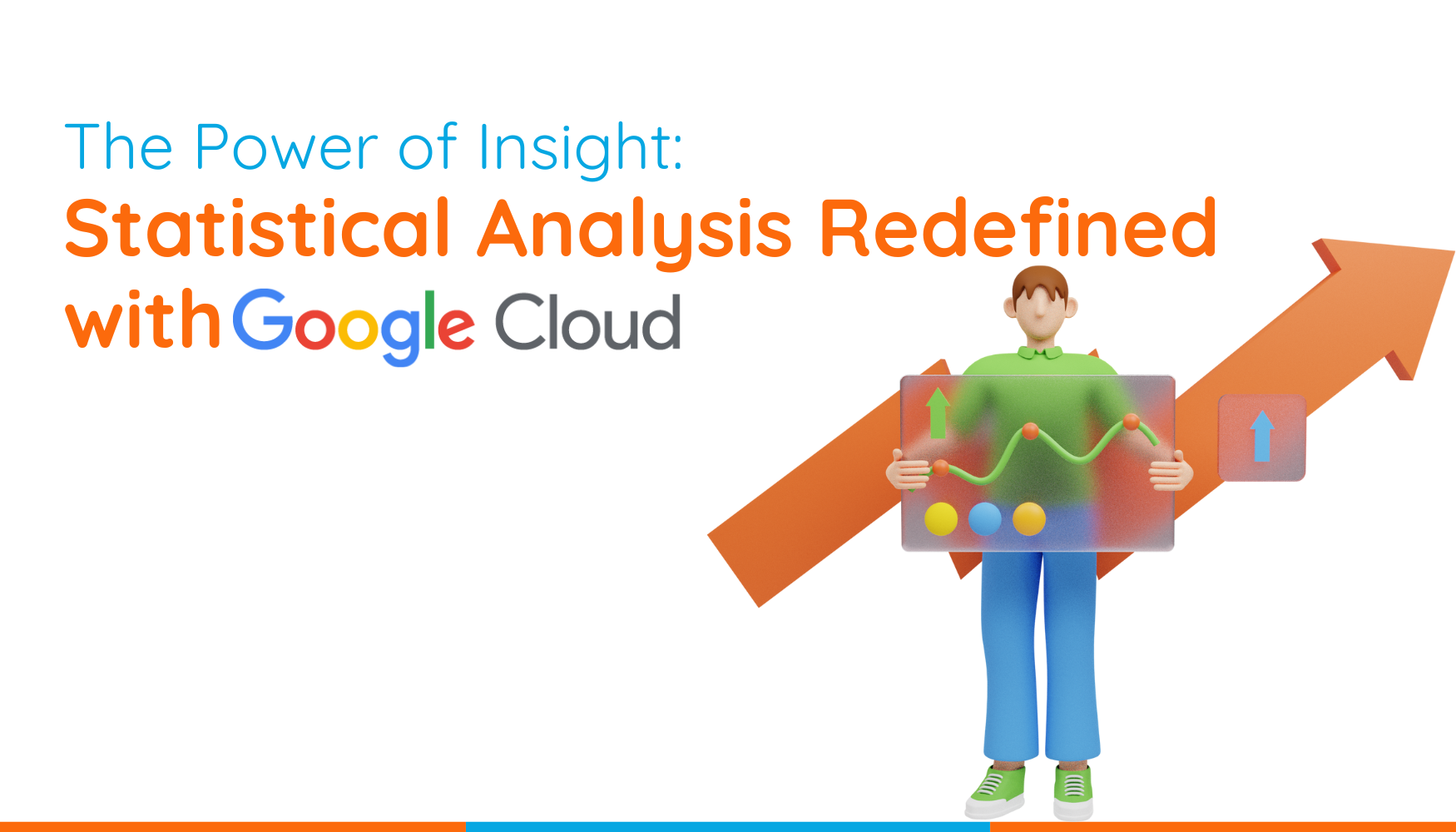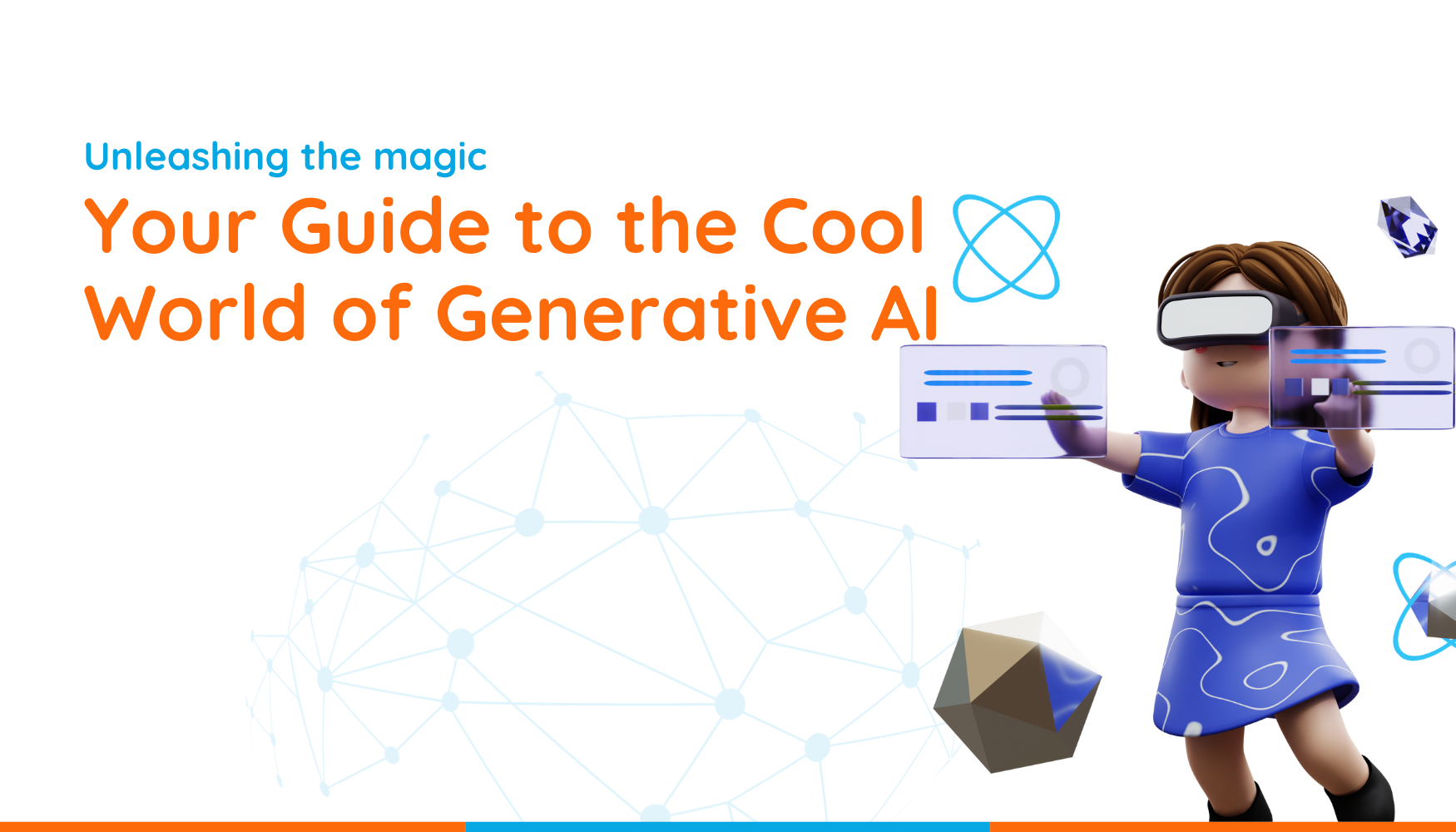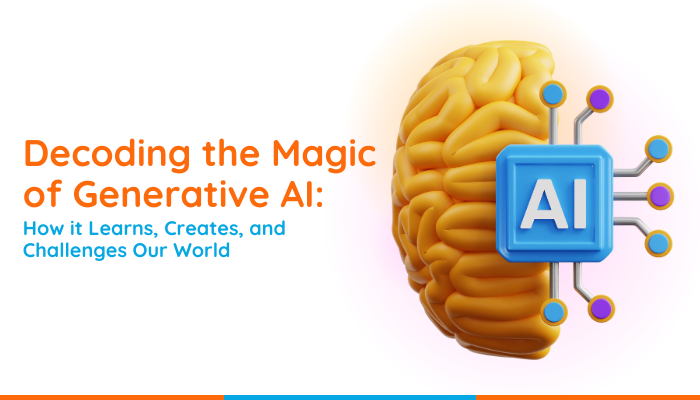A tremendous upgrade! Formerly known G Suite has been rebranded to show the company vision in a better way once again and assert itself as Google Workspace with some additional upgrades. Actually, it was first created as Google Apps for Your Domain in 2006 and rebranded as G Suite in 2016 and then re-rebranded as Google Workspace. It is an online office suite, and to benefit from the advantages of Google Workspace, an email is generated to get access to Gmail, Contacts, Calendar, Meet, Chat, Drive, Docs, Sheets, Slides, Forms, Sites, Currents, etc.
With this upgrade, Google Workspace promises a new user experience (especially for frontline workers to stay connected more effectively and businesses being ambitious for digital customer experiences), brand identity, and customized solutions for your customers.
Let’s look at the most anticipated headlines about Google Workspace;
What is the difference between “Google Workspace” and Gmail?
Gmail is a part of the G Suite (Google Workspace). It’s a web-based email service that offers some extra features for businesses like customized domain email address, 24/7 support, additional storage space, synchronization with Microsoft Outlook and some other email providers, supporting third party app purchases that are made from Google Workspace Marketplace, and more.
How does Google Workspace work?
First of all, by its features, remote working has been regenerated. For example, you might be working with someone who lives in a different country than yours and you can work on the same document at the same time instead of keeping sending it to each other back and forth, thanks to Docs.
By utilizing Google Workspace, you do not need to use a standard email but can create a custom email for your business to be more professional.
Since it is a Software as a Service (SaaS) application, you can access all of its features at any time, anywhere. You can easily access your emails or documents, set a meeting with your team, work on a document or spreadsheet, schedule a video meeting with coworkers, and so on.
Who Google Workspace is for?
It does not matter if you are a student or a business start-up or a company with 500 employees or a nonprofit organization or else. Google Workspace is for everyone interested in faster communication, collaboration, and development.
Can Google Workspace work offline?
Whether it’s online software, it can also be accessed offline. For instance, with Gmail, the users can still read, write, search, delete, and label emails. The administrator can manage the users’ offline access to Google Docs, Sheets, and Slides. At first, offline access is allowed for everyone but it can be disabled for any user when needed.
Is Google Workspace necessary?
Well, it offers flexible solutions for every business, organization, and individuals. Millions and millions of businesses and individual people trust Google Workspace. It is not a surprise to see most of the Fortune 500 companies on the list.
Maybe a business with less than 300 employees or a larger company looking for enterprise-grade security, flexible cloud storage options, and advanced meeting skills; it suits all. Gathering teams working for the same purpose but in different countries for better customer needs might happen more easily. You can share your calendar, work with using the same cloud storage, create an admin control that includes managing user accessibility and two-step verification.
Can Google Workspace host a website?
Unfortunately, Google Workspace does not offer hosting websites. But you can create a site by using Sites. You can easily create a site without having programming and designing skills. Also, editing and securing the site without IT are a plus. On the other hand, the site automatically looks like it should be among devices. So, no effort for designing it for each device.
Can Google Workspace replace Office?
The replacement might be unrealistic. But as we all predict, both dominate the market. One as well as the other is in a different place than their competitors like Zoho.
Even though their features might be similar, the design and structure of the cloud are way different than each other. So, when it concludes, you may compare the architecture, usefulness, and package & prices; and decide what is best for your business.
According to some businesses, their users work more effectively with Google Workspace rather than Office. They also indicate that Google has made their teams more innovative, has made working easier with different people simultaneously, and has made users more comfortable with technology.
So, why not get access to all these features while we can?
Check out Google Workspace Plans to see which one is meant for your business.