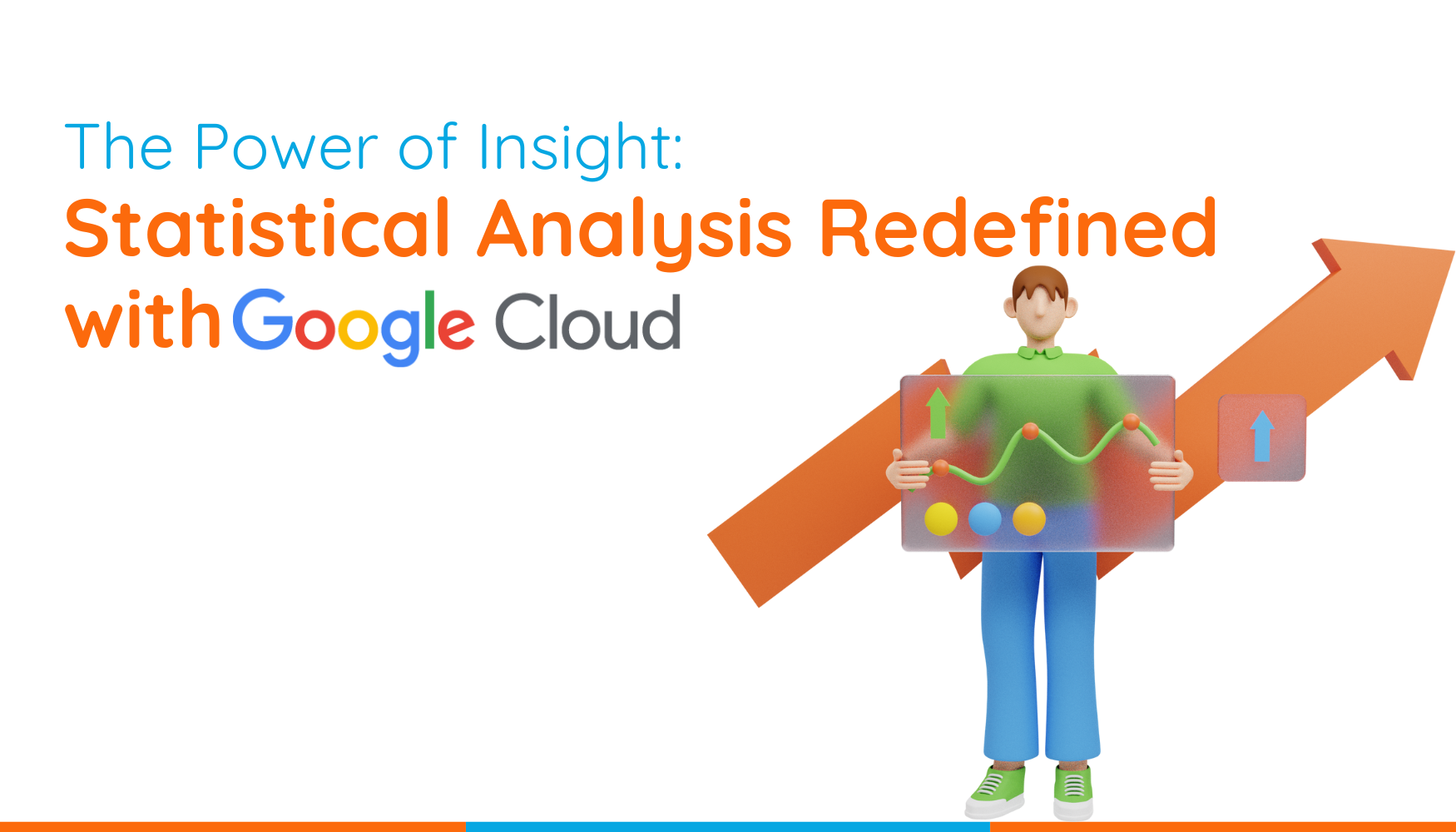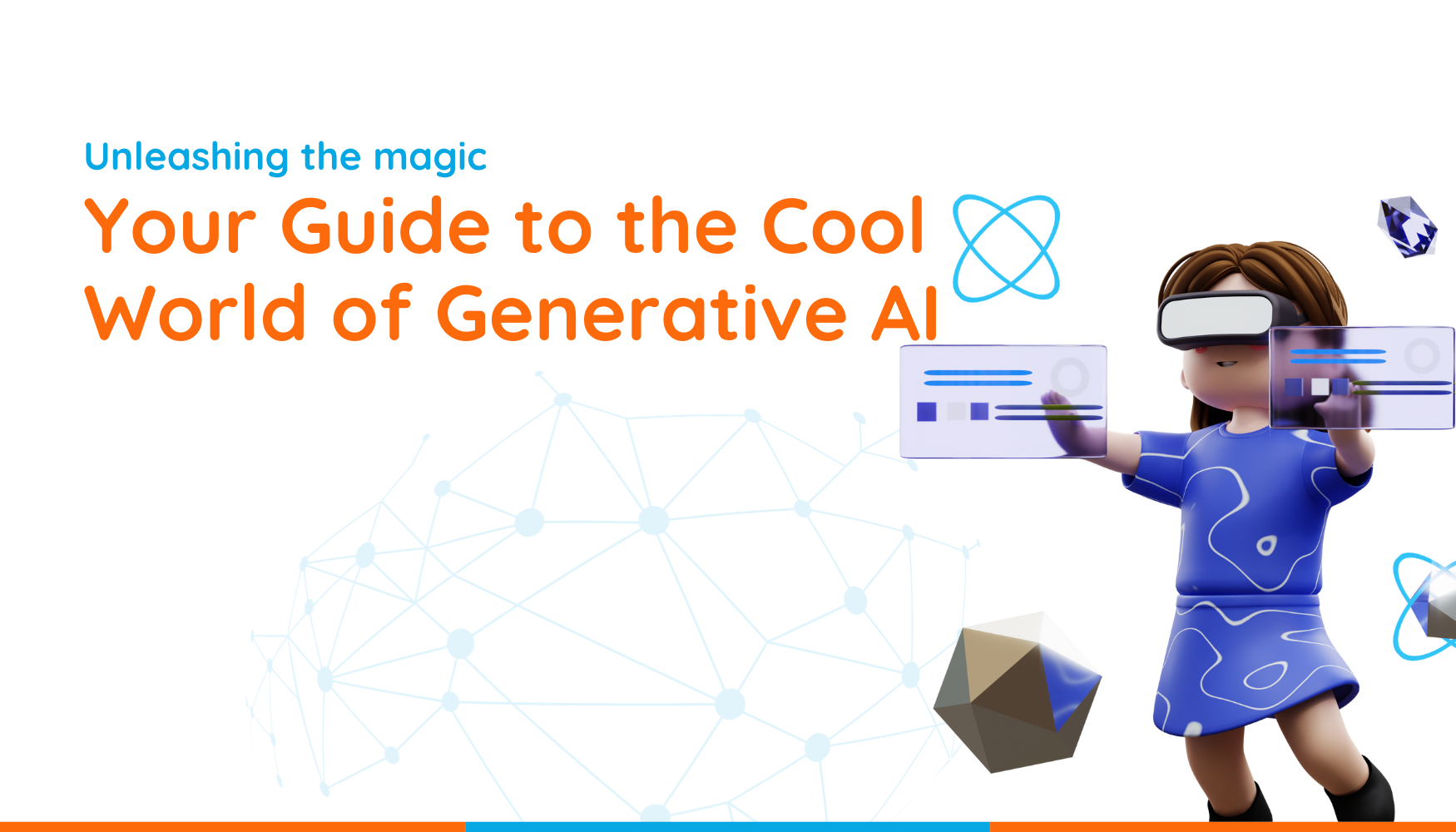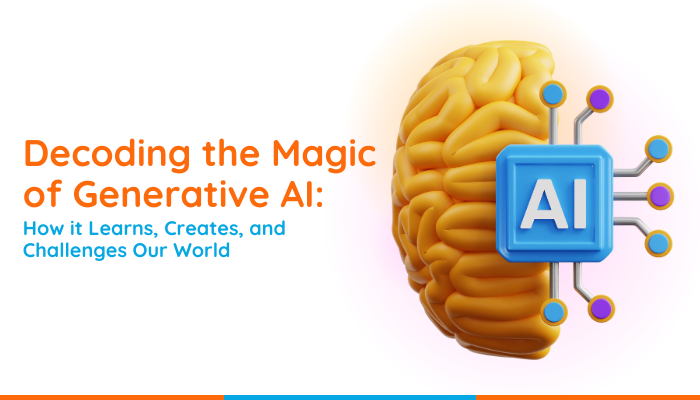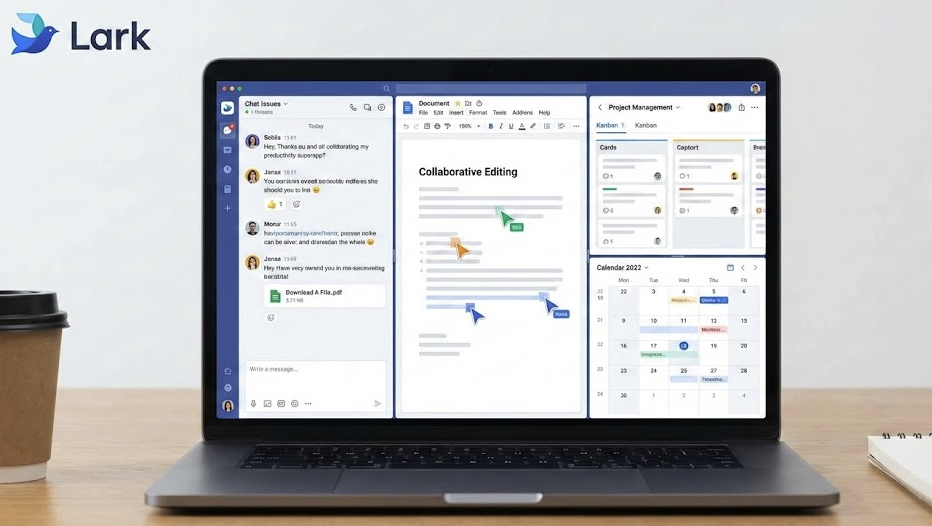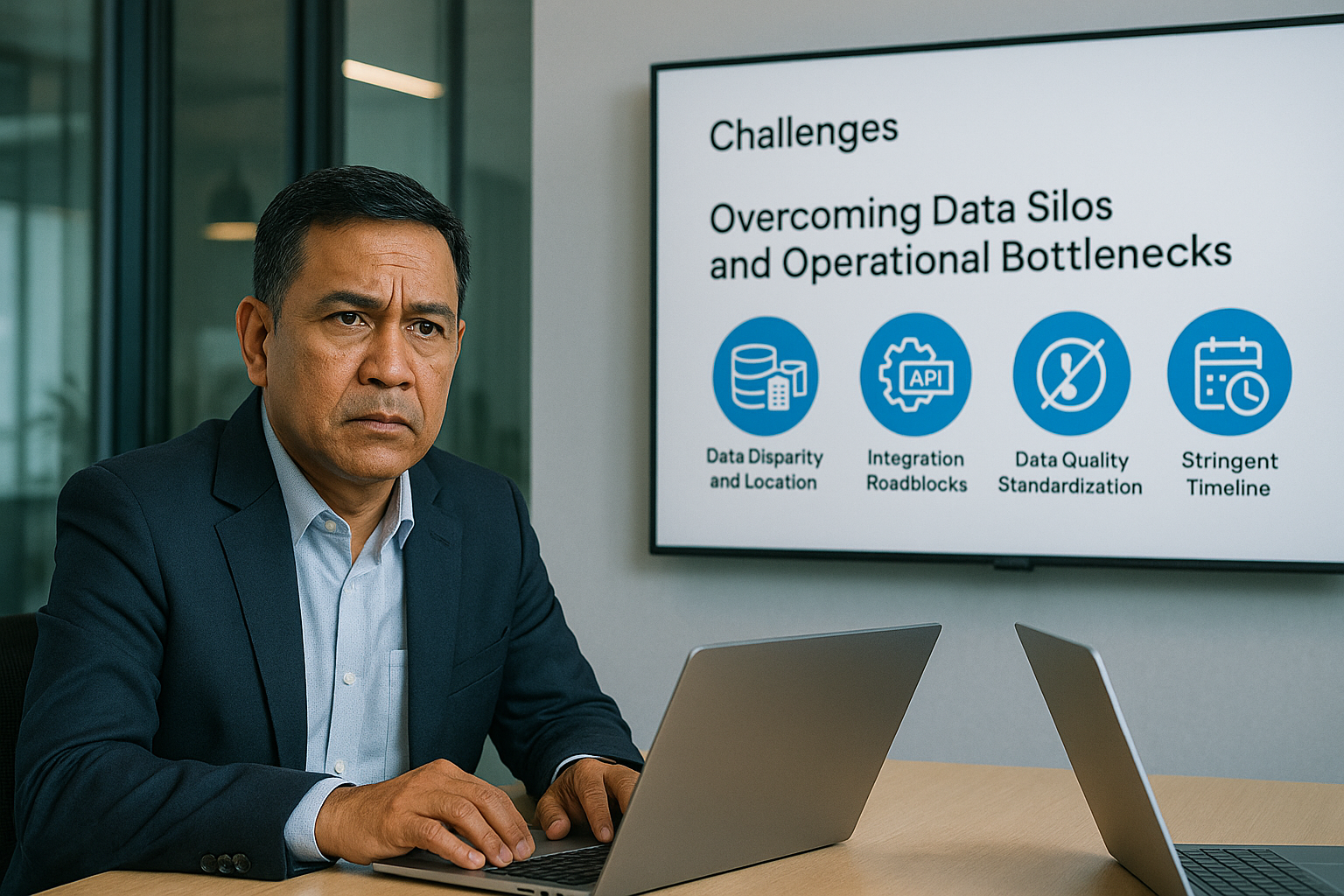The cloud offers unparalleled scalability, flexibility, and efficiency for businesses of all sizes. However, without a well-thought-out strategy for managing cloud costs, expenses can quickly spiral out of control. The key is to optimize cloud usage while maintaining performance. Google Cloud provides various tools and best practices to help businesses achieve long-term cost savings without sacrificing the performance of their applications.
In this article, we’ll explore how your business can optimize cloud costs for sustainable growth while leveraging the full power of Google Cloud.

1. Understand and Monitor Your Cloud Usage
To optimize cloud costs, the first step is understanding where your resources are being used and identifying potential areas of inefficiency. Google Cloud’s cost management tools provide comprehensive visibility into your infrastructure, enabling you to track expenses and identify opportunities for optimization.
How to Monitor and Analyze Cloud Costs:
- Google Cloud Billing Reports: Utilize Google Cloud Billing to break down your cloud expenses by project, team, or service. This will help you pinpoint which areas of your infrastructure consume the most resources and budget.
- Cost Forecasting and Alerts: Leverage Google Cloud’s built-in cost forecasting tools to estimate future expenses based on current usage patterns. Set up cost alerts to avoid overspending.
- Tagging Resources: Use tagging to categorize and track cloud costs by department, application, or project, allowing for better financial transparency and accountability.
Pro Tip: Use Google Cloud’s Recommender feature to receive actionable recommendations on cost-saving opportunities, such as eliminating idle resources or right-sizing instances.

2. Leverage Google Cloud’s Autoscaling Features
One of the cloud’s greatest advantages is the ability to scale resources based on demand. Google Cloud Autoscaler automatically adjusts the number of virtual machines based on traffic or workload spikes, ensuring you don’t pay for unused capacity.
How Autoscaling Helps Optimize Costs:
- Dynamic Scaling: Autoscaler increases or decreases virtual machine instances based on real-time demand, ensuring that you only pay for the resources you use.
- Managed Instance Groups: Use Managed Instance Groups to automate autoscaling for virtual machines, efficiently balancing performance and cost as your traffic fluctuates.
- Serverless Solutions: Google Cloud’s App Engine and Cloud Functions provide serverless environments that automatically scale based on requests, offering a cost-effective solution for fluctuating workloads.
Pro Tip: Set conservative scaling thresholds to avoid overprovisioning and ensure that your applications maintain high performance without overspending on unused resources.

3. Use Preemptible VM Instances for Cost-Effective Computing
For batch processing, data analysis, or workloads that can tolerate interruptions, Google Cloud’s Preemptible VM Instances provide a highly cost-effective solution. These instances are available at a fraction of the cost of standard virtual machines and are ideal for workloads that don’t require 24/7 availability.
Advantages of Preemptible VM Instances:
- Lower Compute Costs: Preemptible instances offer savings of up to 80% compared to regular instances, making them a smart choice for cost-conscious workloads.
- Short-Term Tasks: Preemptible VMs are perfect for running batch jobs, rendering, or other compute-intensive tasks that can be interrupted without significant impact.
- Seamless Integration: Preemptible instances integrate with Google Kubernetes Engine and Cloud Dataflow, making it easier to scale cost-effective compute power across various applications.
Pro Tip: Combine Preemptible VMs with regular instances to balance cost savings and availability, ensuring critical workloads remain uninterrupted while using preemptible VMs for non-essential tasks.

4. Optimize Storage Costs with Tiered Storage Solutions
Storage is often one of the biggest ongoing cloud expenses, but Google Cloud offers a variety of tiered storage options to help businesses optimize costs based on how frequently data is accessed.
How to Reduce Storage Costs:
- Coldline and Archive Storage: Store infrequently accessed data in Coldline Storage or Archive Storage, which offer lower-cost solutions for long-term data storage with lower access frequency.
- Object Lifecycle Policies: Set up Object Lifecycle Management policies to automatically move data between storage tiers based on usage patterns, ensuring that frequently accessed data remains in high-performance storage, while less critical data is moved to cost-effective tiers.
- Data Compression and Deduplication: Implement data compression and deduplication strategies before storing data in the cloud to reduce overall storage costs.
Pro Tip: Regularly audit your storage usage to identify underutilized or redundant data that can be archived or deleted, helping you maintain efficient storage costs.

5. Take Advantage of Committed Use Discounts
For businesses with predictable workloads, Google Cloud’s Committed Use Contracts offer significant cost savings in exchange for a commitment to using a certain amount of cloud resources over one or three years.
How Committed Use Contracts Work:
- Up to 57% Discounts: By committing to a set amount of resources (vCPUs, memory, etc.), businesses can receive up to 57% off the regular price of cloud services.
- Flexible Usage: Even with a committed contract, businesses can still adjust instance types, sizes, or regions, allowing for some flexibility while maximizing savings.
- Long-Term Savings: For workloads that remain steady over time, committed use contracts provide predictable, long-term cost reductions.
Pro Tip: Use Google Cloud’s Savings Calculator to estimate the potential savings from committed use contracts and make an informed decision based on your current cloud usage patterns.

6. Implement Network Cost Optimization
Network egress (the cost of data transferred out of the cloud) can be a hidden expense for many businesses. Google Cloud provides several features to help reduce egress fees and optimize network performance.
How to Optimize Network Costs:
- Use VPC Peering: Set up Virtual Private Cloud (VPC) Peering to enable communication between different regions or projects without incurring internet egress fees.
- Network Service Tiers: Leverage Google Cloud’s Network Service Tiers to optimize costs for different types of traffic. Use the Standard Tier for less critical traffic and the Premium Tier for latency-sensitive applications.
- Content Delivery Network (CDN): Google Cloud CDN caches content closer to your users, reducing latency and lowering egress costs by serving data from the closest available edge location.
Pro Tip: Use Cloud Traffic Director to manage and route traffic intelligently across regions, ensuring high performance at lower network costs.
Conclusion:
Optimizing cloud costs doesn’t have to come at the expense of performance. By understanding your usage patterns, leveraging Google Cloud’s autoscaling, using cost-effective compute options like Preemptible VMs, and taking advantage of committed use discounts, your business can achieve long-term savings without compromising on scalability or functionality. With the right tools and strategies, Google Cloud makes it easier to manage and optimize your cloud infrastructure while keeping costs under control.
Contact Our Team
Are you interested to learn more about our products?
Do you wish to speak to us for professional advice on digitalizing your business?
Click on the button below to book a complimentary 1-on-1 consultation with an expert from our team.