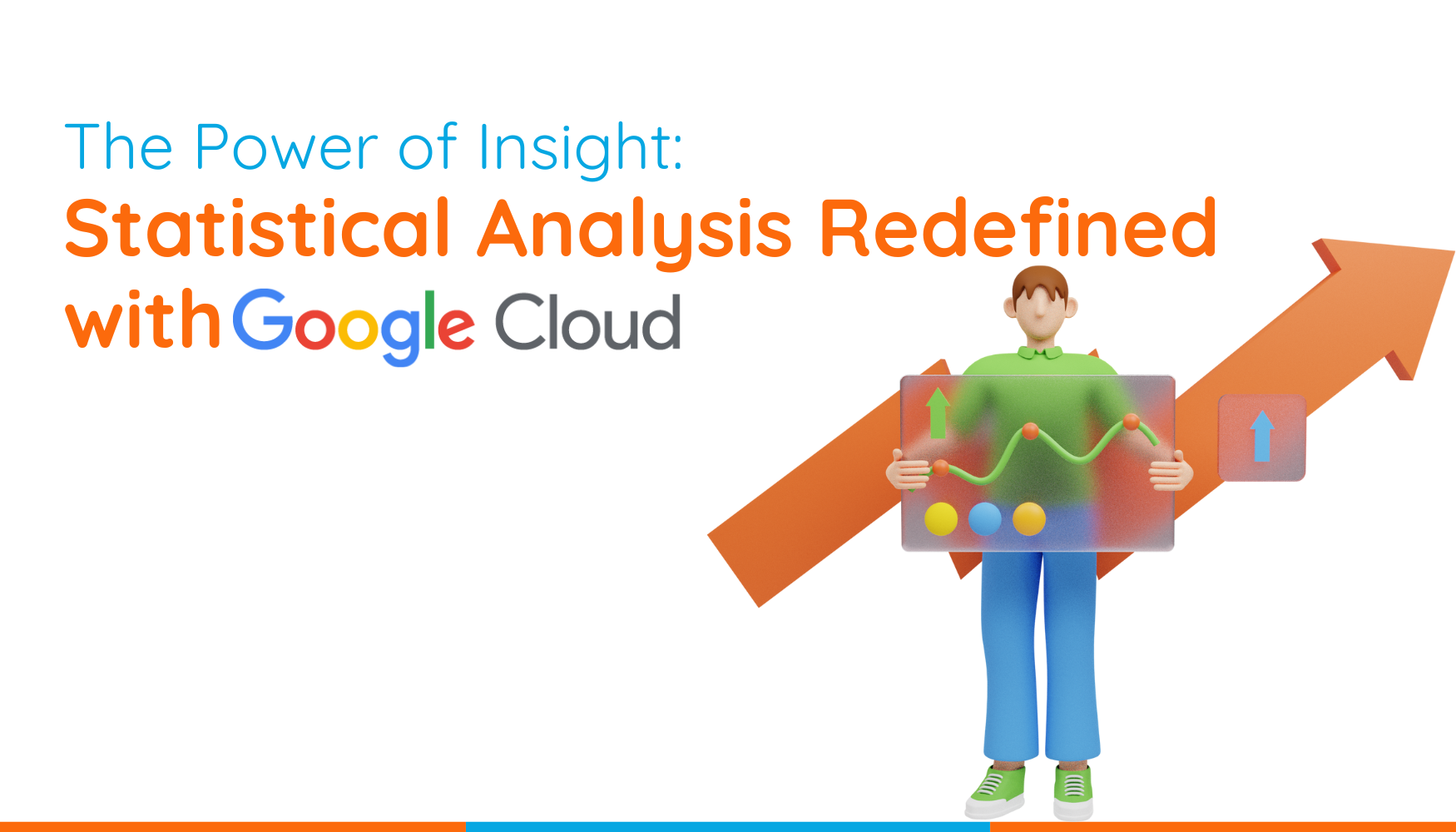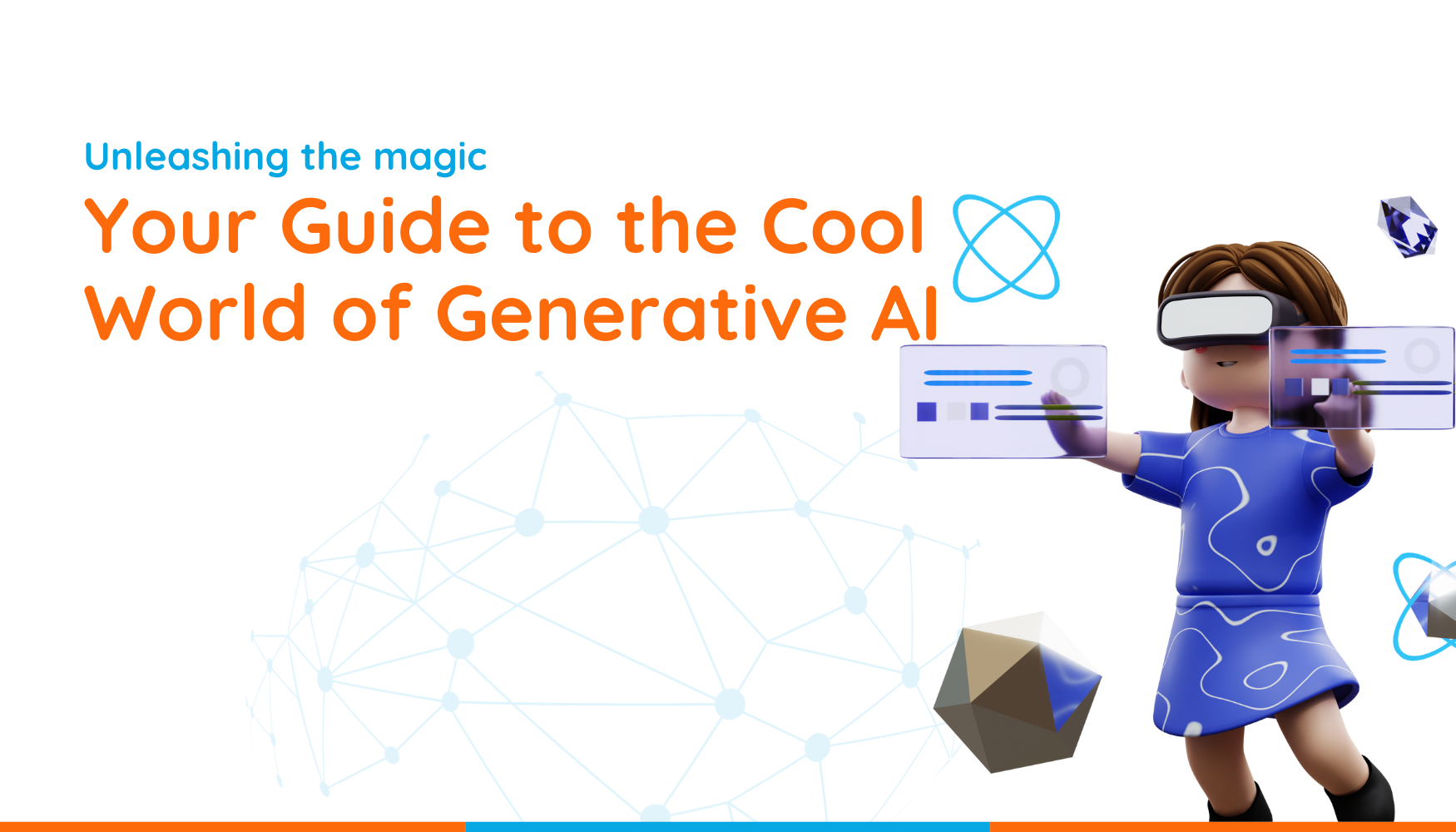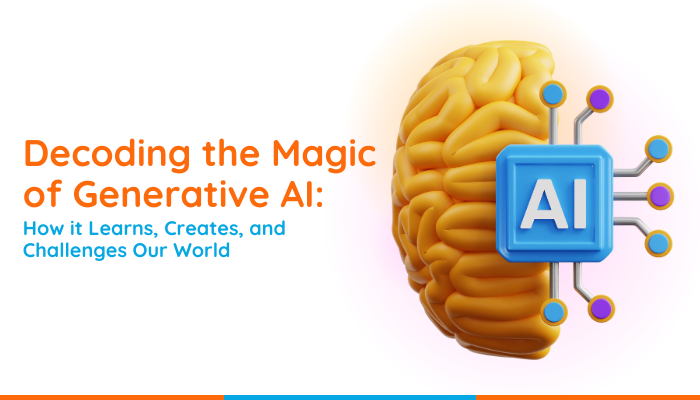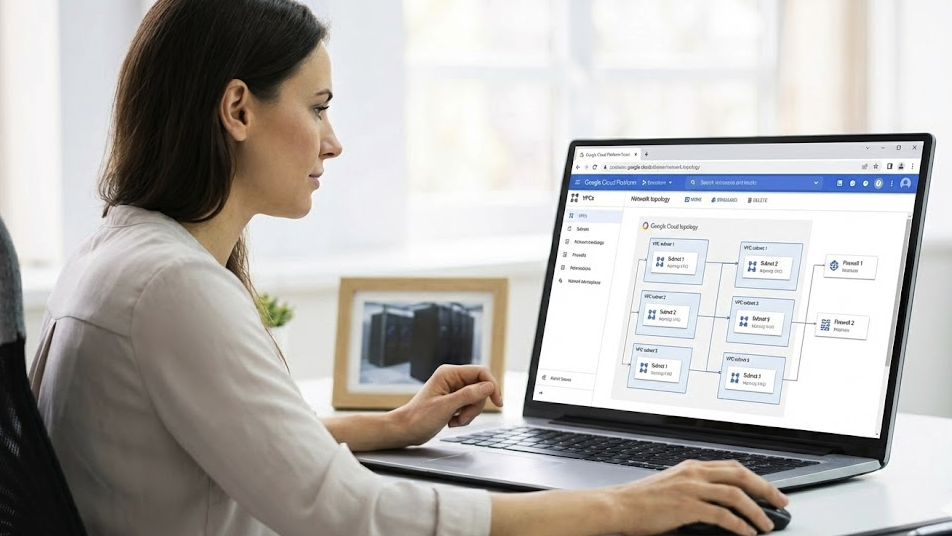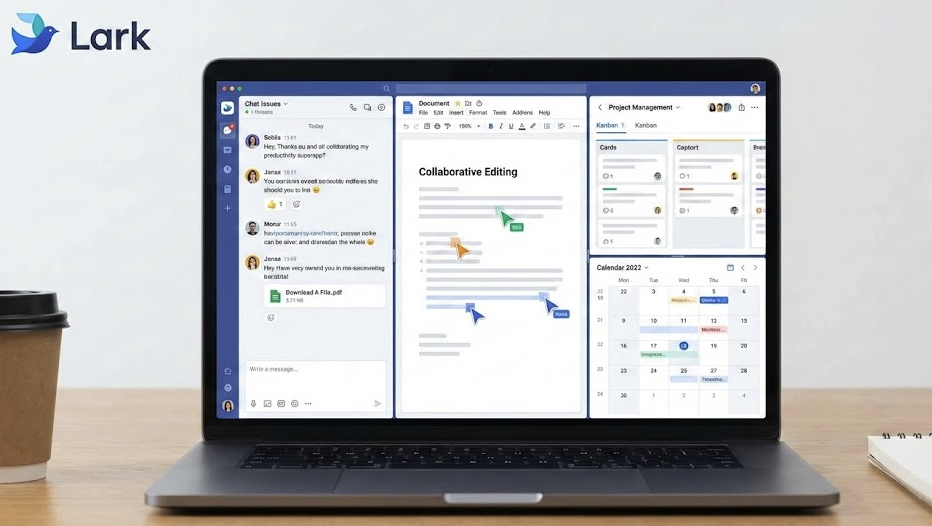Migrating legacy applications to the cloud has become a critical step for businesses looking to modernize their infrastructure, improve scalability, and reduce costs. However, many companies hesitate to undertake this process due to concerns about potential downtime, data loss, or operational disruptions. With careful planning and the right tools, businesses can migrate their legacy applications to the cloud smoothly and efficiently.
In this article, we’ll provide a step-by-step guide to help you migrate your legacy applications to the Google Cloud Platform (GCP) without disrupting day-to-day operations, ensuring that your business can leverage the cloud’s benefits with minimal risk.

1. Assess Your Legacy Applications
Before beginning the migration process, it’s important to evaluate your current applications and infrastructure to determine which systems are suitable for cloud migration. This assessment will help you identify potential challenges, prioritize workloads, and decide on the best migration strategy.
Steps for Application Assessment:
- Evaluate Application Dependencies: Identify all the components and systems that your legacy applications depend on, including databases, third-party services, and hardware configurations.
- Determine Cloud Readiness: Assess each application’s architecture to determine whether it is ready for cloud deployment. Applications that are tightly coupled or heavily customized may require refactoring before migration.
- Prioritize Applications: Classify your applications based on business criticality and complexity. Prioritize the migration of less complex applications first to gain experience before tackling more critical systems.
Pro Tip: Use Google Cloud’s Migrate for Compute Engine to assess your infrastructure and determine the best migration approach for each application.

2. Choose the Right Migration Strategy
There are several strategies for migrating legacy applications to the cloud, depending on the level of complexity and the desired outcome. Choosing the right approach will ensure a smoother transition and minimize potential disruptions.
Common Migration Strategies:
- Lift and Shift (Rehosting): Move your applications to the cloud with minimal changes. This is the fastest approach but may not fully optimize the application for cloud benefits like scalability or cost savings.
- Refactoring (Rearchitecting): Modify the application’s architecture to take advantage of cloud-native features such as auto-scaling, microservices, or serverless computing.
- Replatforming: Make minor adjustments to the application during migration to optimize for cloud environments, such as using managed services for databases or storage.
- Rebuilding: Rebuild the application from the ground up using cloud-native technologies. While this is the most time-consuming option, it maximizes the benefits of cloud infrastructure.
Pro Tip: Consider starting with a lift and shift strategy for non-critical applications, and then move towards refactoring or rebuilding for more complex systems to fully leverage cloud capabilities.

3. Prepare Your Cloud Environment
Once you’ve chosen a migration strategy, it’s time to prepare your cloud environment to ensure a seamless transition. Google Cloud Platform (GCP) provides a wide range of tools and services that simplify the process of setting up your cloud infrastructure.
Key Steps to Prepare Your Cloud Environment:
- Set Up Networking: Ensure that your cloud network is properly configured, including virtual private clouds (VPCs), firewalls, and load balancing. Use Google Cloud’s VPC to segment and secure traffic between different parts of your application.
- Configure Security Policies: Implement identity and access management (IAM) policies to control who has access to your cloud resources. Ensure that sensitive data is encrypted both at rest and in transit.
- Provision Cloud Resources: Set up the necessary compute, storage, and database resources based on your application requirements. Google Cloud offers flexible options such as Compute Engine for virtual machines, Cloud SQL for relational databases, and Cloud Storage for scalable object storage.
Pro Tip: Use Google Cloud’s Cloud Deployment Manager to automate the provisioning and configuration of cloud resources, ensuring consistency and reducing the risk of manual errors.

4. Migrate Applications in Phases
A phased approach to migration allows businesses to test and validate each application before fully committing to the cloud environment. By migrating in stages, you can minimize disruptions and ensure that each application works as expected in the cloud.
Steps for Phased Migration:
- Test Environment Migration: Start by migrating a copy of your application to the cloud in a test environment. Validate its functionality, performance, and compatibility with cloud infrastructure.
- Pilot Migration: Once the test environment is successful, perform a pilot migration for a small subset of users or departments. Monitor the application’s performance and address any issues before proceeding.
- Full Migration: After the pilot phase is complete, begin the full migration process by moving the entire application to the cloud. Plan for downtime during the transition, and ensure that backup and recovery procedures are in place.
Pro Tip: Use Google Cloud’s Migrate for Anthos to run your applications in a hybrid environment during migration, allowing you to gradually transition workloads to the cloud without causing operational disruptions.

5. Ensure Data Integrity and Security
Data security and integrity are top concerns when migrating legacy applications to the cloud. During the migration process, it’s critical to implement safeguards that protect sensitive information and ensure data consistency across environments.
Key Steps for Data Security and Integrity:
- Data Encryption: Use Google Cloud’s encryption tools to encrypt all data at rest and in transit. Ensure that encryption keys are managed securely with Google Cloud Key Management Service (KMS).
- Data Replication and Backup: Implement a data replication strategy to ensure that your data is consistently backed up across both your on-premise and cloud environments. Use Google Cloud Storage for scalable, secure backups.
- Real-Time Monitoring: Set up real-time monitoring and alerting systems to track the migration process and identify any potential issues related to data integrity or security. Google Cloud’s Operations Suite (formerly Stackdriver) provides comprehensive monitoring, logging, and alerting capabilities.
Pro Tip: Consider using Cloud SQL for relational databases or BigQuery for large-scale data analytics, both of which offer built-in security and encryption features to safeguard your data during and after migration.

6. Test, Optimize, and Validate
After the migration process is complete, it’s important to thoroughly test your applications in the cloud environment to ensure they perform as expected. This is also the ideal time to optimize your applications to take full advantage of the cloud’s scalability and cost-efficiency.
Key Steps for Post-Migration Testing and Optimization:
- Performance Testing: Run performance tests to validate that the application meets user expectations in terms of speed, responsiveness, and scalability. Use Google Cloud’s Load Balancer to distribute traffic and optimize performance.
- Cost Optimization: Monitor your cloud spending and optimize resource usage by scaling up or down based on demand. Google Cloud offers tools like Cost Management to track usage and identify areas for cost savings.
- Ongoing Monitoring: Implement continuous monitoring to track application performance, security, and availability. Google Cloud’s Operations Suite provides dashboards, logs, and metrics to help you keep a close eye on your cloud environment.
Pro Tip: Use Google Cloud’s AutoML to enhance your applications with AI-driven insights and capabilities, optimizing workflows and improving overall performance.
Conclusion:
Migrating legacy applications to the cloud may seem daunting, but with careful planning and the right tools, businesses can achieve a smooth, efficient transition without disrupting operations. By following a phased approach, securing your data, and optimizing your cloud environment, you can unlock the full benefits of the cloud, including improved scalability, agility, and cost savings.
Contact Our Team
Are you interested to learn more about our products?
Do you wish to speak to us for professional advice on digitalizing your business?
Click on the button below to book a complimentary 1-on-1 consultation with an expert from our team.