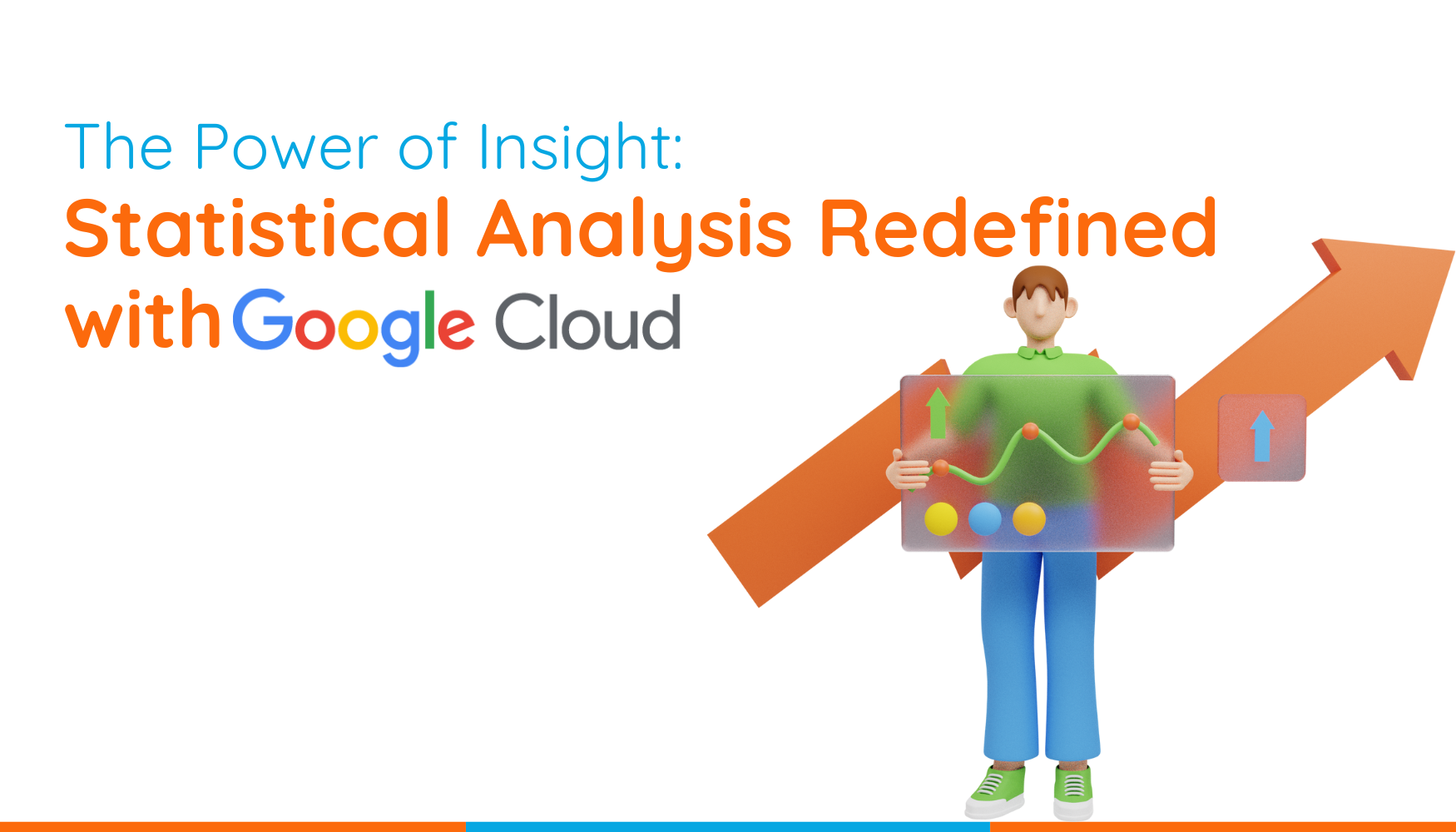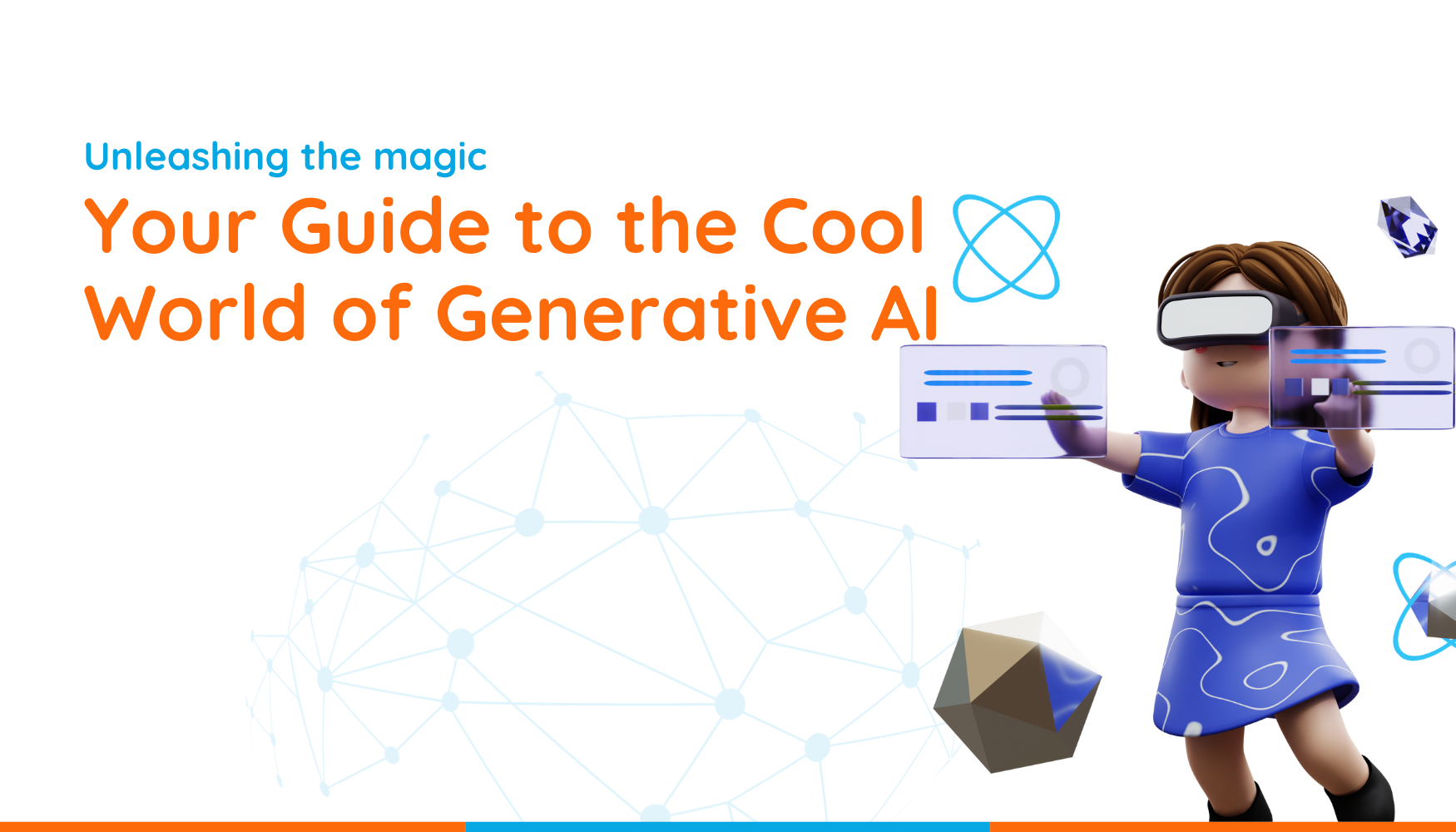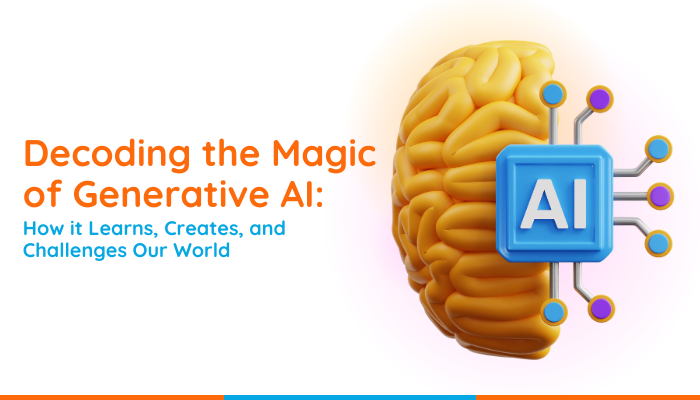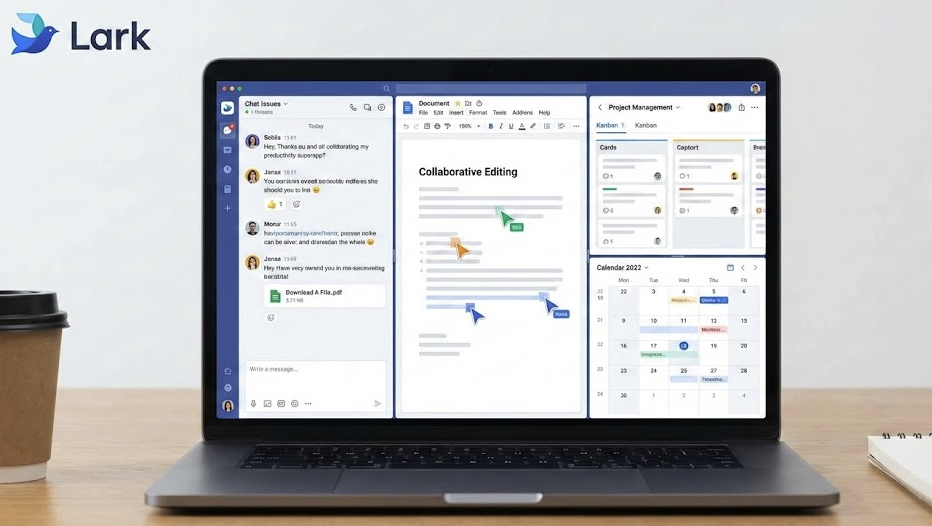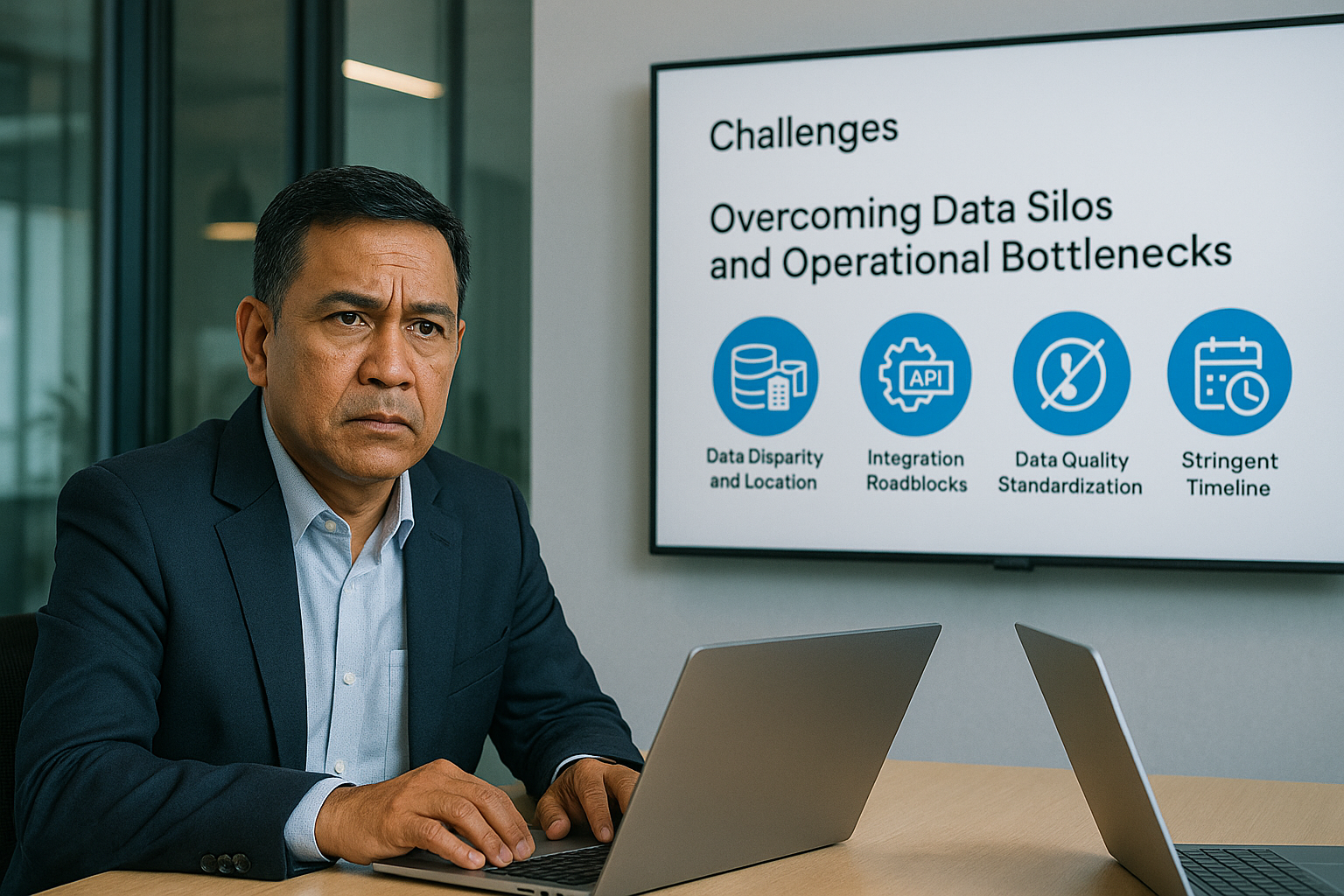The shift to remote work has reshaped how businesses operate, and the demand for flexible, secure, and scalable solutions to support distributed teams continues to grow. Enabling a remote workforce requires more than just basic communication tools; businesses need a seamless digital workspace where employees can access applications, collaborate in real-time, and maintain productivity—regardless of location. Google Cloud provides an integrated suite of virtual desktops and collaboration tools designed to support the evolving needs of a remote workforce.
In this article, we’ll explore how businesses can leverage Google Cloud’s virtual desktops and collaboration tools to create an efficient, secure, and flexible remote working environment.

1. Power Remote Work with Google Cloud’s Virtual Desktops
One of the key challenges of remote work is ensuring that employees can securely access company applications and data from any location. Google Cloud’s virtual desktop solutions, such as Google Cloud VMware Engine and Google Cloud’s Virtual Workstation, provide secure, high-performance virtual desktops that allow remote teams to access their work environments from anywhere.
Benefits of Google Cloud Virtual Desktops:
- Seamless Access to Applications: Google Cloud’s virtual desktops enable employees to run business-critical applications as if they were in the office, without compromising on performance or security.
- Increased Security: Virtual desktops ensure that sensitive data remains within the company’s cloud infrastructure, reducing the risk of data breaches caused by insecure personal devices or networks.
- Scalability: With Google Cloud, businesses can easily scale virtual desktop infrastructure up or down based on changing workforce needs, providing a flexible solution for teams of all sizes.
Pro Tip: Use Google Cloud VMware Engine to migrate existing on-premise VMware workloads to the cloud, ensuring that your virtual desktop infrastructure is fully integrated with your current systems.

2. Enable Real-Time Collaboration with Google Workspace
Effective collaboration is key to maintaining productivity in a remote work environment. Google Workspace (formerly G Suite) offers a comprehensive suite of cloud-based tools, including Google Docs, Google Sheets, Google Slides, and Google Meet, that allow teams to collaborate in real-time, share documents, and communicate effortlessly.
How Google Workspace Enhances Remote Collaboration:
- Real-Time Document Editing: Google Workspace allows multiple team members to work on the same document simultaneously, with changes saved automatically and visible in real-time.
- Video Conferencing with Google Meet: Google Meet enables teams to hold video meetings with up to 250 participants, complete with screen sharing and live captions to ensure that everyone stays connected and informed.
- Task Management with Google Keep: Teams can use Google Keep to create and share to-do lists, set reminders, and organize tasks, keeping projects on track even when employees are working remotely.
Pro Tip: Integrate Google Chat with Google Drive and Google Calendar to streamline communication and ensure that files, meeting invites, and messages are easily accessible from one platform.

3. Secure Remote Work with Google Cloud’s Zero Trust Security
A distributed workforce brings unique security challenges, and protecting company data is more important than ever. Google Cloud’s Zero Trust security model ensures that all devices, users, and applications are authenticated and authorized before accessing sensitive resources, reducing the risk of data breaches or unauthorized access.
Key Components of Google Cloud’s Zero Trust Security:
- Context-Aware Access: Google Cloud allows administrators to define access policies based on user identity, location, device security status, and other contextual factors, ensuring that only authorized users can access specific resources.
- Data Encryption: All data stored and transmitted within Google Cloud is encrypted by default, ensuring that sensitive information is protected even when accessed from personal devices.
- Endpoint Security: With BeyondCorp, Google Cloud’s Zero Trust platform, businesses can enforce security policies directly on devices, ensuring that only secure, compliant devices can access company data.
Pro Tip: Use Google Cloud Identity to manage user authentication and authorization across your organization, integrating multi-factor authentication (MFA) to add an extra layer of security for remote workers.

4. Enhance Productivity with Google Cloud’s AI-Powered Tools
Remote teams can benefit from Google Cloud’s AI-powered tools, which streamline workflows and reduce administrative tasks, allowing employees to focus on more valuable work.
How AI Tools Boost Productivity:
- Smart Compose and Smart Reply: Available in Gmail and Google Docs, Smart Compose and Smart Reply use AI to suggest sentence completions and quick email responses, saving time on routine communication.
- Google Calendar’s Smart Scheduling: Google Calendar uses AI to recommend optimal meeting times based on participants’ availability, making it easier to schedule meetings for remote teams across different time zones.
- Automated Data Insights: For teams working with large datasets, Google Cloud’s BigQuery and Looker provide AI-powered data analytics that help teams uncover insights and trends without manual data processing.
Pro Tip: Implement Google Cloud’s AutoML to automate machine learning workflows and reduce the time spent on manual data analysis, enabling your team to focus on innovation and strategy.

5. Scale Remote Work with Google Cloud’s Flexible Infrastructure
As remote work continues to evolve, businesses need scalable infrastructure that can adapt to changing demands. Google Cloud’s infrastructure provides the flexibility and reliability needed to support remote teams, whether through expanding virtual desktops, increasing storage capacity, or scaling collaboration tools.
How Google Cloud Supports Scalability:
- Compute Engine: Google Cloud’s Compute Engine allows businesses to easily scale compute resources based on demand, ensuring that remote teams have access to the processing power they need, whether for development, design, or data analysis.
- Cloud Storage: Google Cloud’s Cloud Storage provides scalable, secure storage for files, documents, and backups, ensuring that remote teams can store and share data without capacity constraints.
- Serverless Architecture: Use Google Cloud Functions to build and run applications without the need for managing underlying infrastructure, ensuring that your applications scale automatically based on user demand.
Pro Tip: Leverage Google Kubernetes Engine (GKE) to manage containerized applications for remote teams, enabling fast deployment and scaling of development environments without downtime.
Conclusion:
Enabling a remote workforce requires a combination of secure, scalable infrastructure and powerful collaboration tools. With Google Cloud’s virtual desktops, Google Workspace, and AI-powered tools, businesses can provide employees with the tools they need to stay productive, connected, and secure—no matter where they work. By integrating Zero Trust security and leveraging Google Cloud’s flexible infrastructure, companies can ensure that their remote teams remain agile and efficient in today’s evolving work environment.
Contact Our Team
Are you interested to learn more about our products?
Do you wish to speak to us for professional advice on digitalizing your business?
Click on the button below to book a complimentary 1-on-1 consultation with an expert from our team.