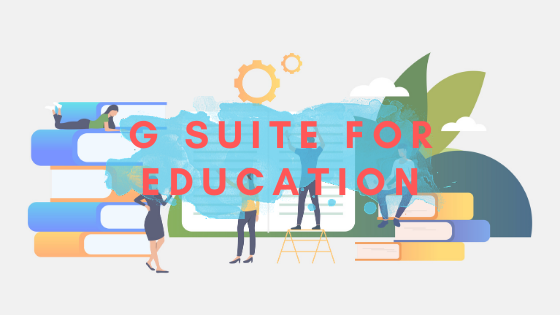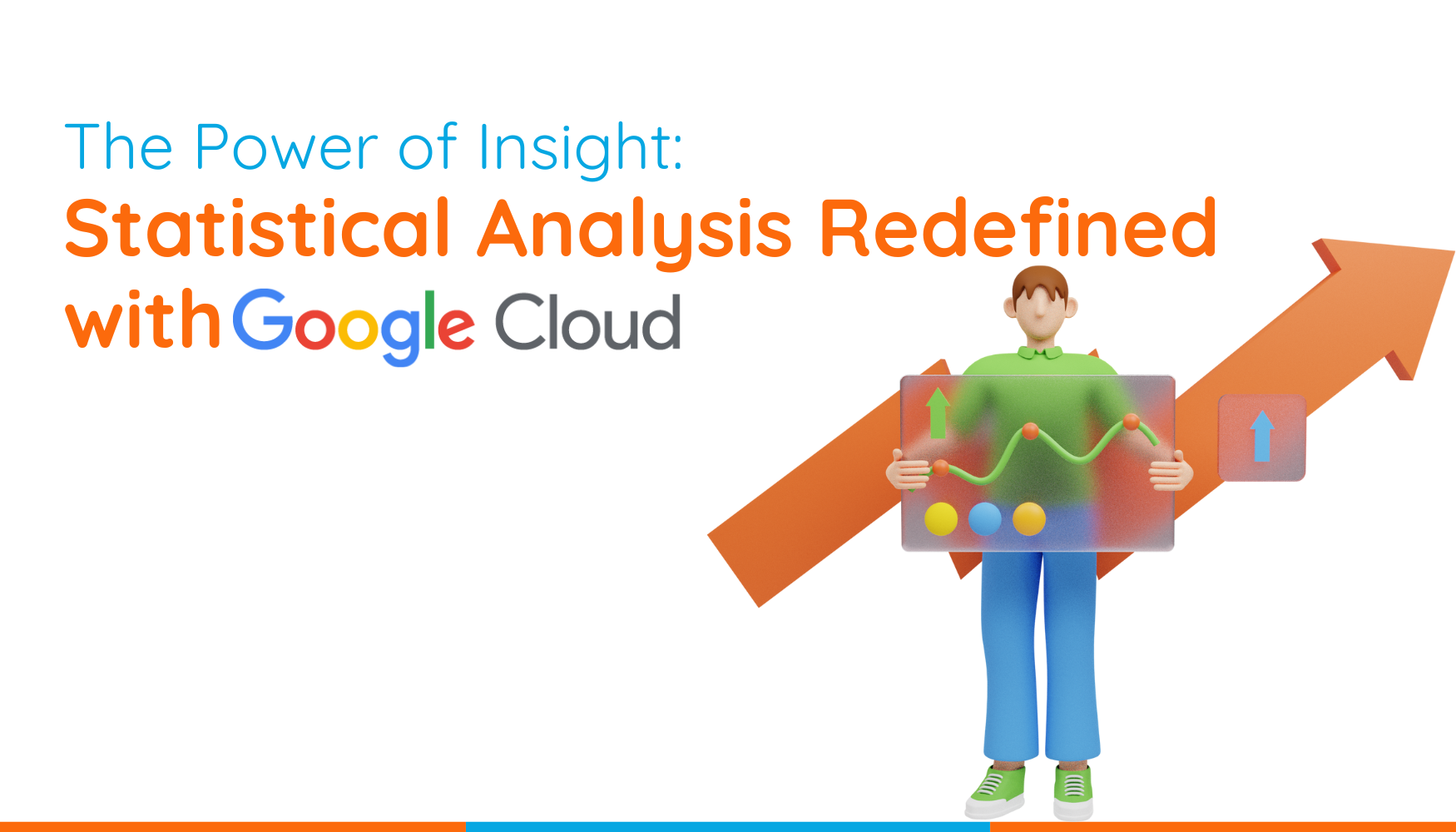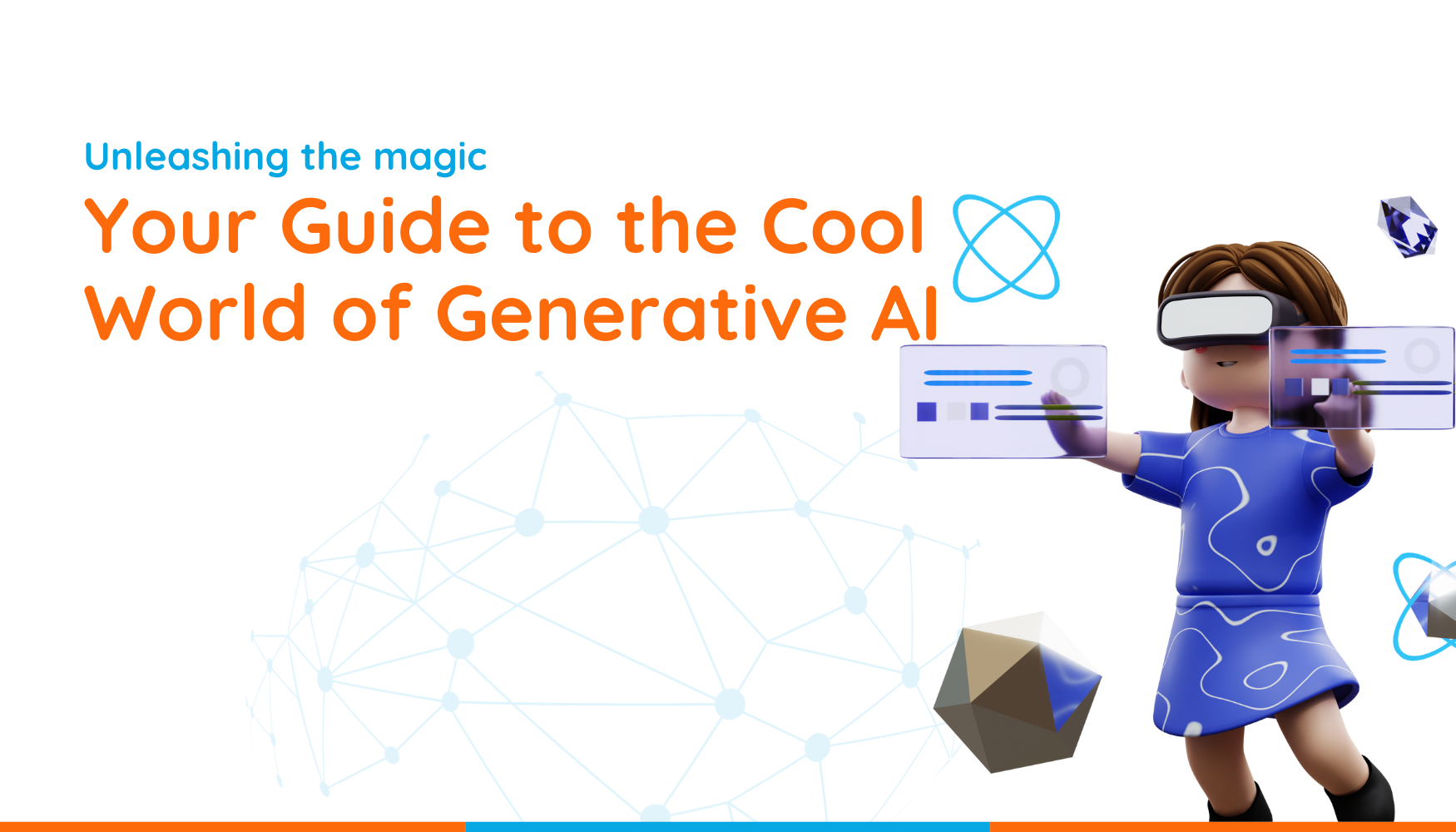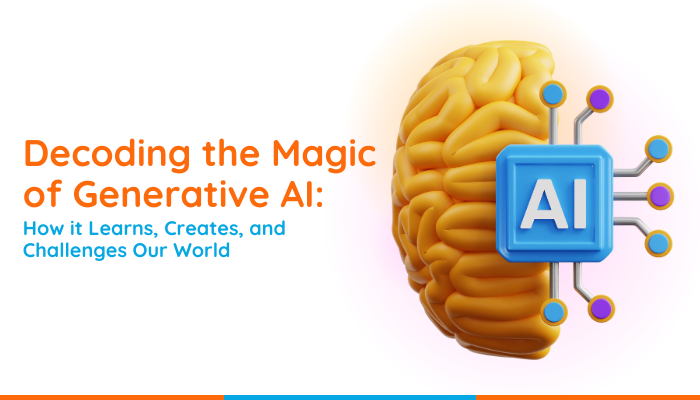The one news that has been making rounds in the headlines would be the ongoing Covid-19 pandemic. With the CMCO in place with new regulations, the common question in students’ and educators’ minds alike is: What happens to school? It is understandable for parents to be concerned about sending their children back to school after weighing the risks of the ongoing pandemic. But one fact is clear – life must go on but with new norms. And the new norm in education is online learning.
With that, Matrix Connexion would like to share with all those in the education community the comprehensiveness of the G Suite platform that comes with an array of apps that allows students and teachers to learn as efficiently, if not more efficiently than in the classroom.
Below, we go through a number of productivity apps in the G Suite package that enhances learning like no other:
- Using Google Meet as a platform to host online classes
Online learning is all the craze as social distancing is more apparent as the new norm. Educators, teachers and tutors alike can use the Google Meet platform to host online classes which not only allows seamless video-conferencing, but comes with an array of features to enhance the learning experience.
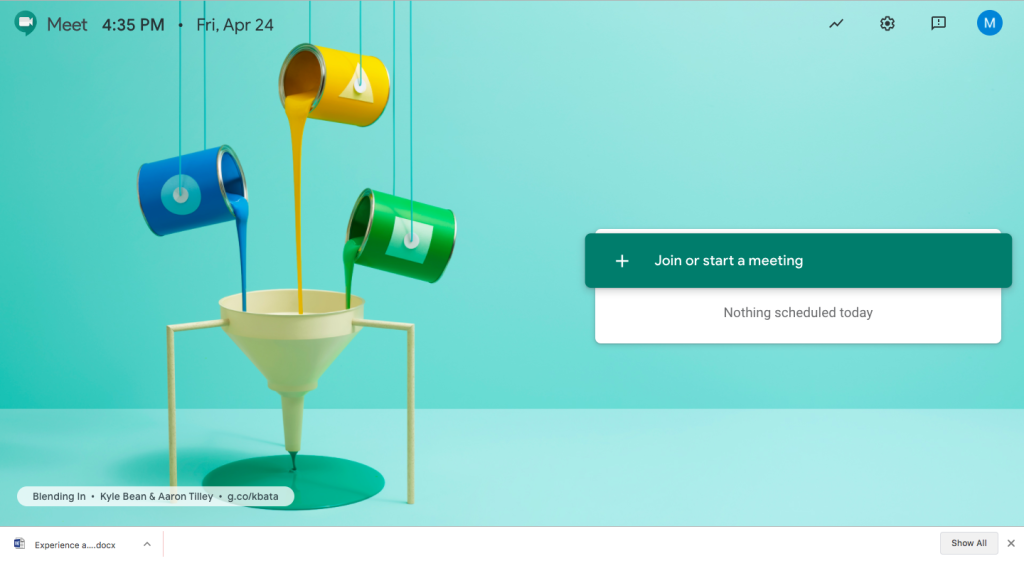
To learn more about the extensiveness of Google Meet, be sure to check out our article written on the capabilities of the video-conferencing platform here: https://www.matrixc.com/post/google-meet-video-conferencing-at-its-best
- Sending out scheduled invites through Google Calendar
Time is of the essence, especially when it comes to learning. Schedule your online classes with Google Calendar by sending invites via email to your students so everyone gets the memo and is prepared ahead of time. You can even share documents in the ‘Add description’ space to send notes or presentations beforehand.
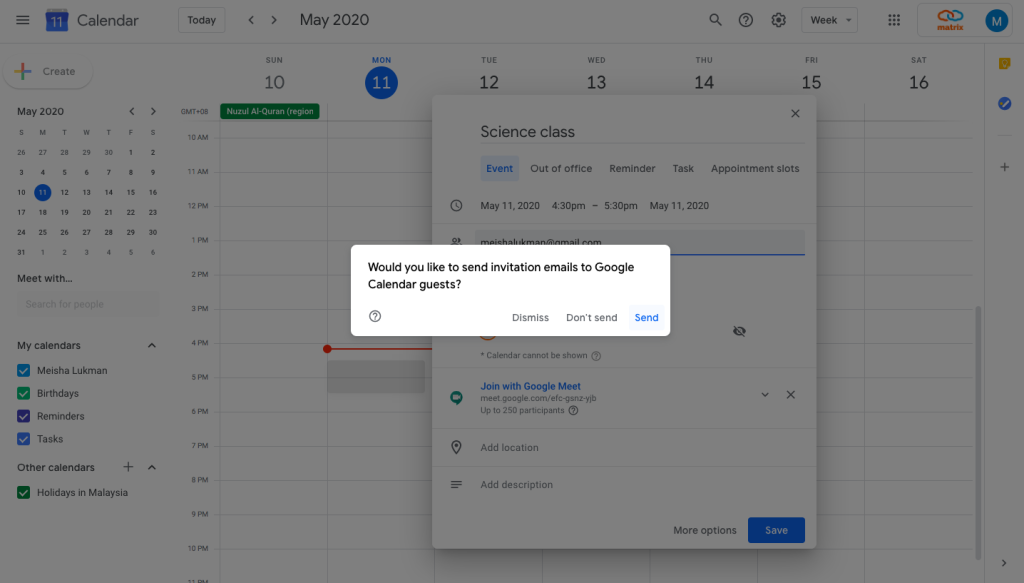
Concerned about RSVP? Not to worry, as students are able to state whether they’ll be joining or not. Google even sends reminders to participants before your classes, so no more, “Sorry ah teacher, I forgot”.
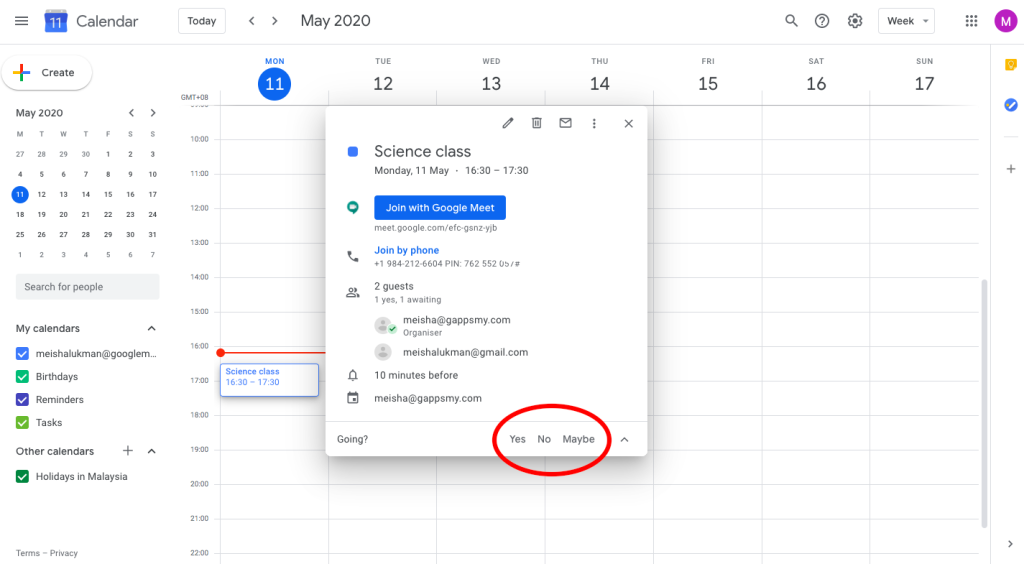
- Have a whiteboard to make learning more interesting
Teaching is always a struggle without visuals to enhance lessons. With schools closed, access to facilities such as whiteboards are unavailable as well. Good news because Google has you covered with Jamboard! A virtual whiteboard you and your students can use to collaborate. The best part? You don’t have to worry about erasing the mess when you’re done.
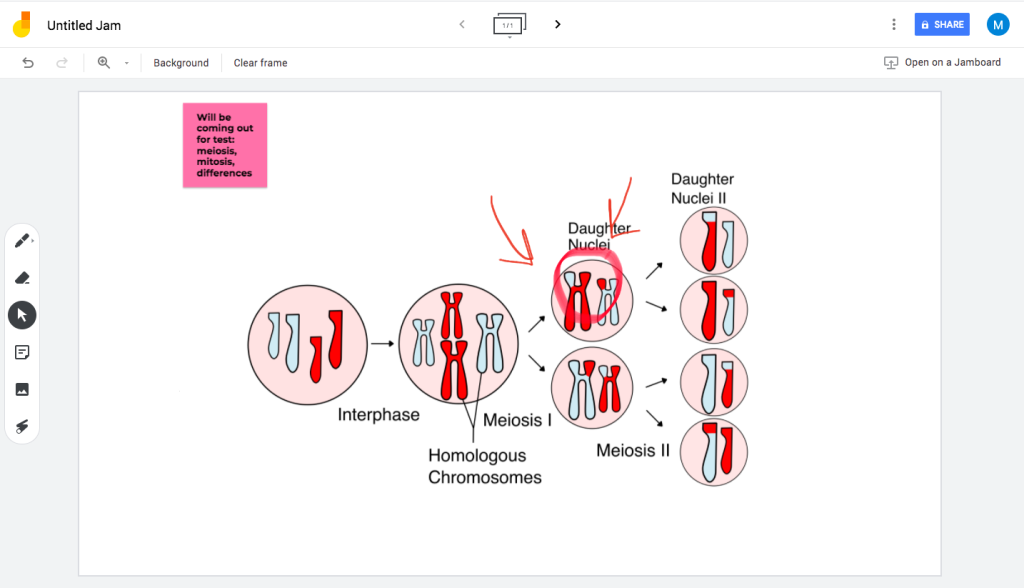
Got an important memo to post? Use the ‘Sticky notes’ function for everyone’s eyes to see. With the cool ‘Laser’ function, you’re able to direct everyone’s attention to a certain spot on your Jam. Just be careful with that laser so you don’t hurt somebody alright?
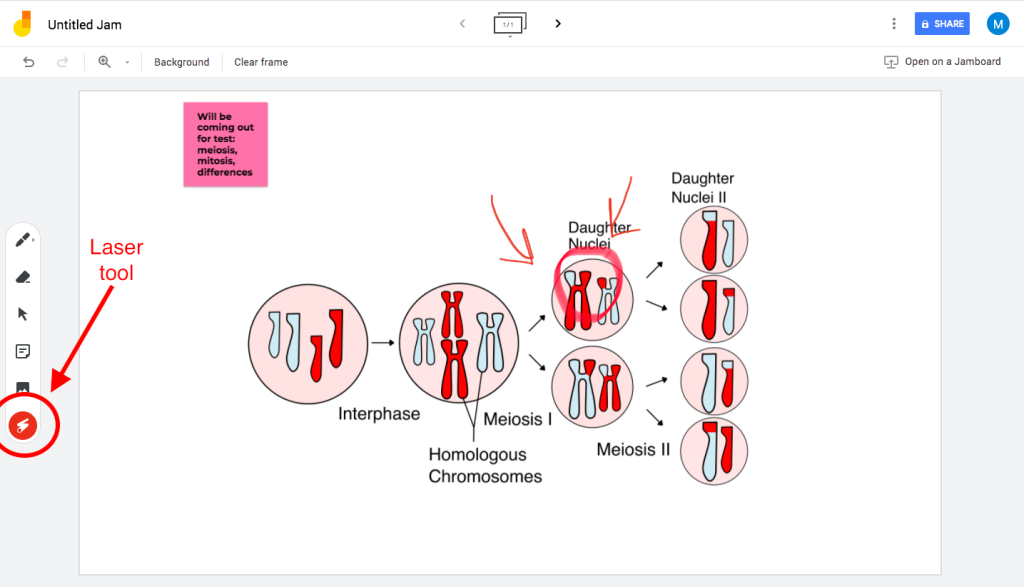
- Notes! Notes! Notes!
Notes have always been a hassle if you can’t organise them well. With Google Keep, say bye bye to all those flying papers or countless notebooks you hoard. Be able to take down notes, draw some sketches and even make to-do lists for all the tasks you may have pending. You can also get a personal secretary with the ‘Reminders’ function to remind you about upcoming events.
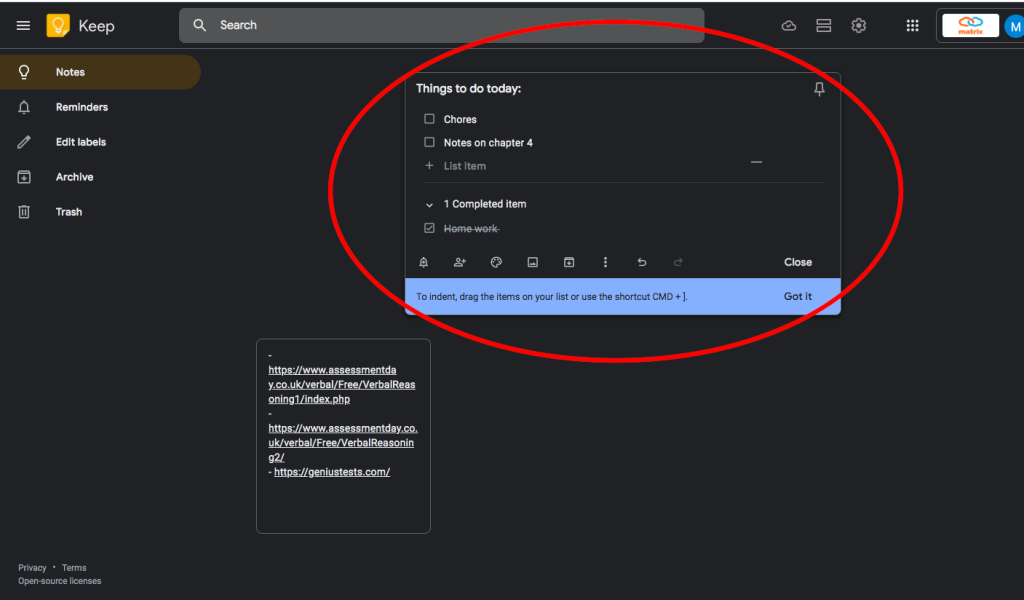
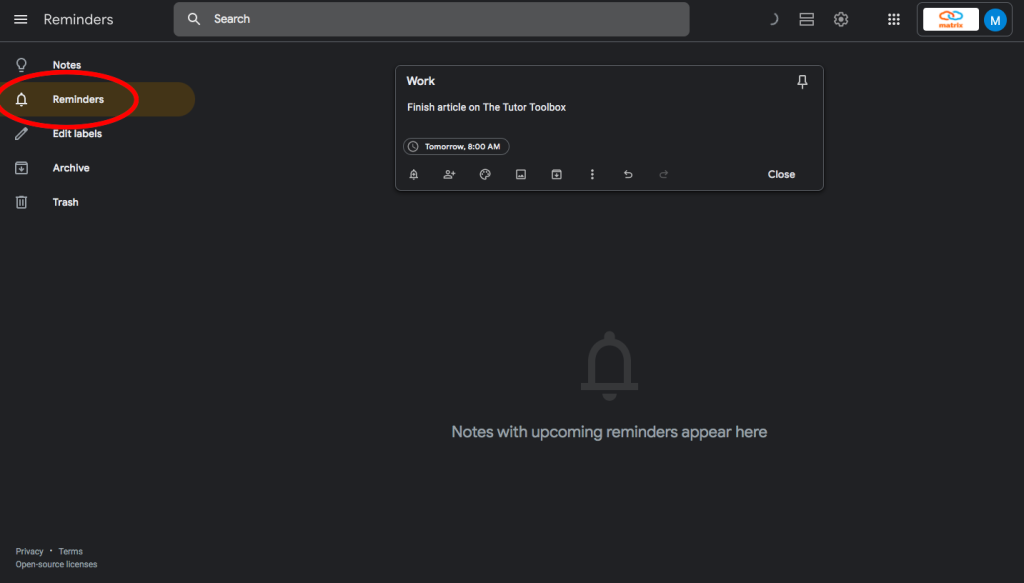
- Have a chat with the class
All work and no play makes Jack a dull boy. Google Chat lets you have a conversation with the class to discuss subject matters or just catch up since everyone’s apart. Got many classes to teach? Rest assured as Google Chat allows you to create ‘Rooms’ that serve as group chats so targeting your message is much easier.
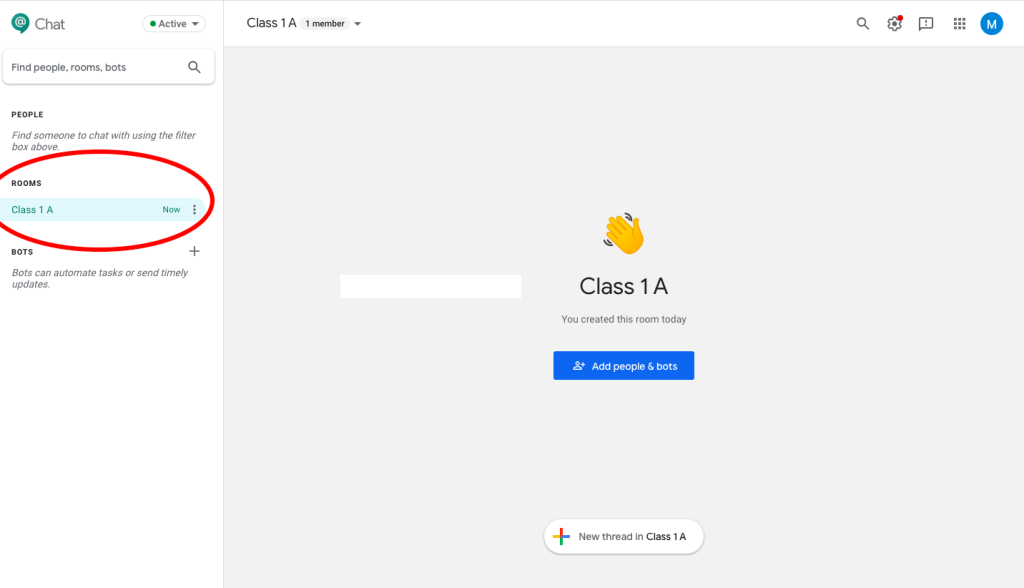
By enabling the G Suite platform, learning is sure to be made much simpler and more productive for both the tutor and the tutee. What are you waiting for? Jump on the bandwagon and discover endless virtual learning possibilities by subscribing to a G Suite account today! Be sure to contact us at https://www.matrixc.com/contact-us for more information.