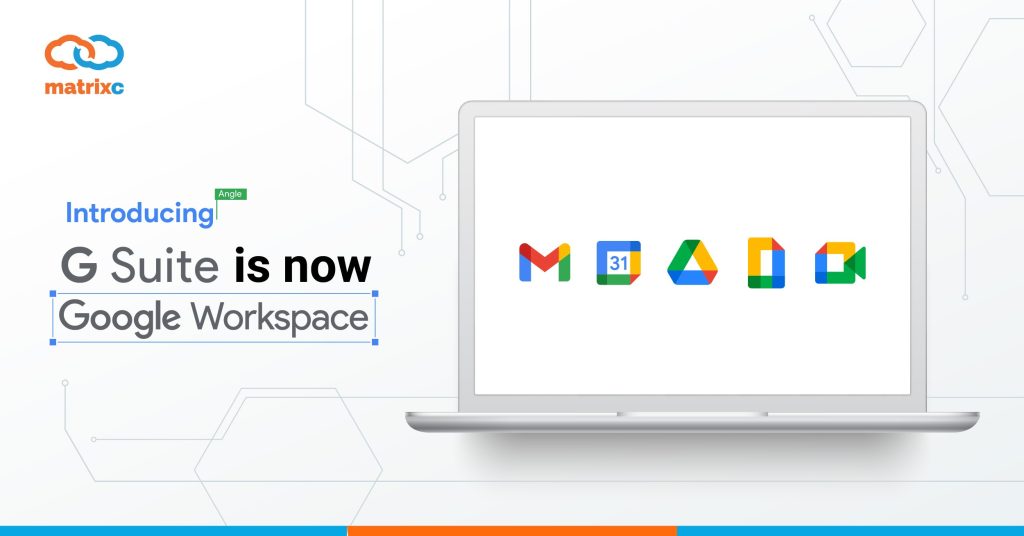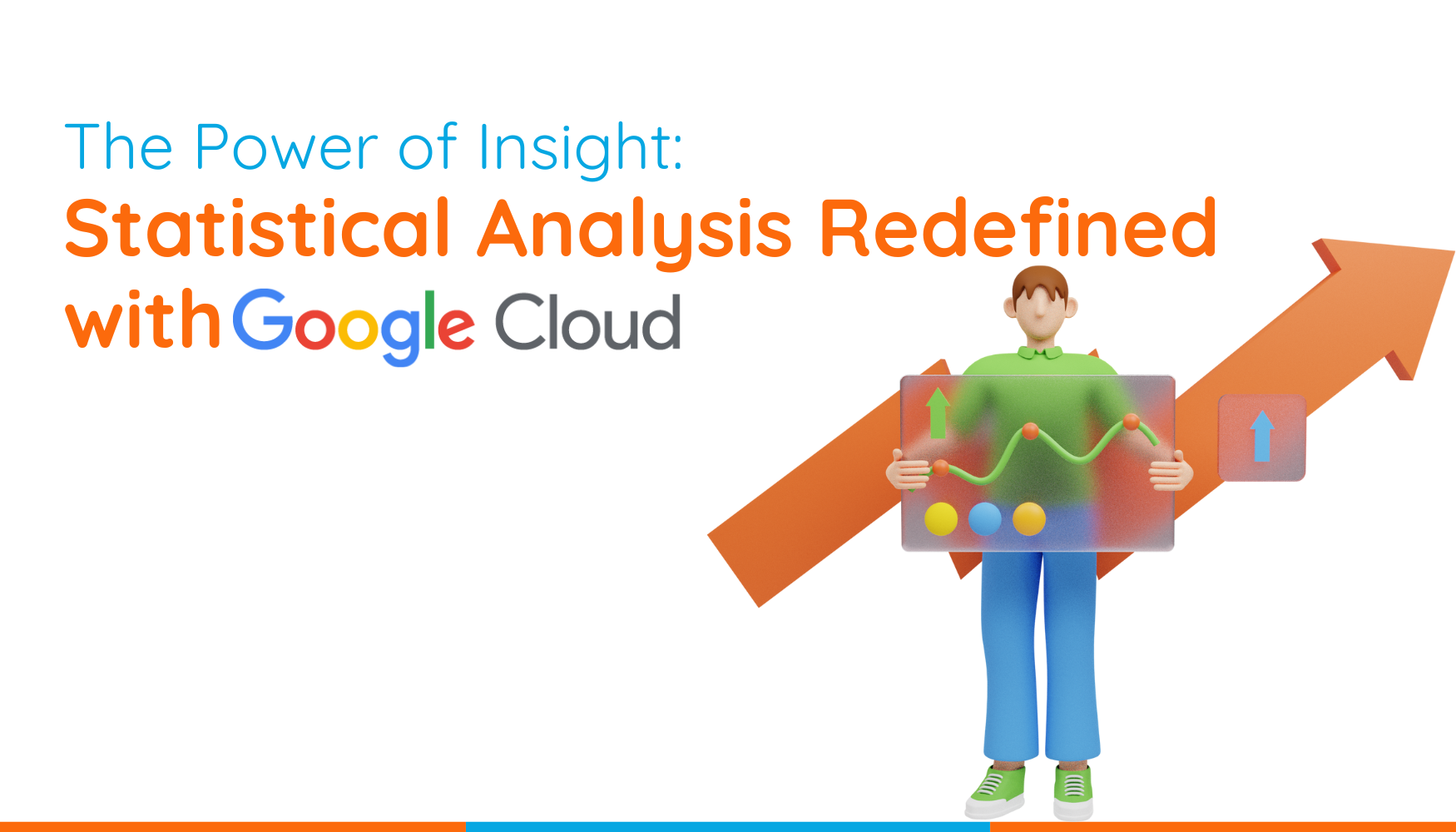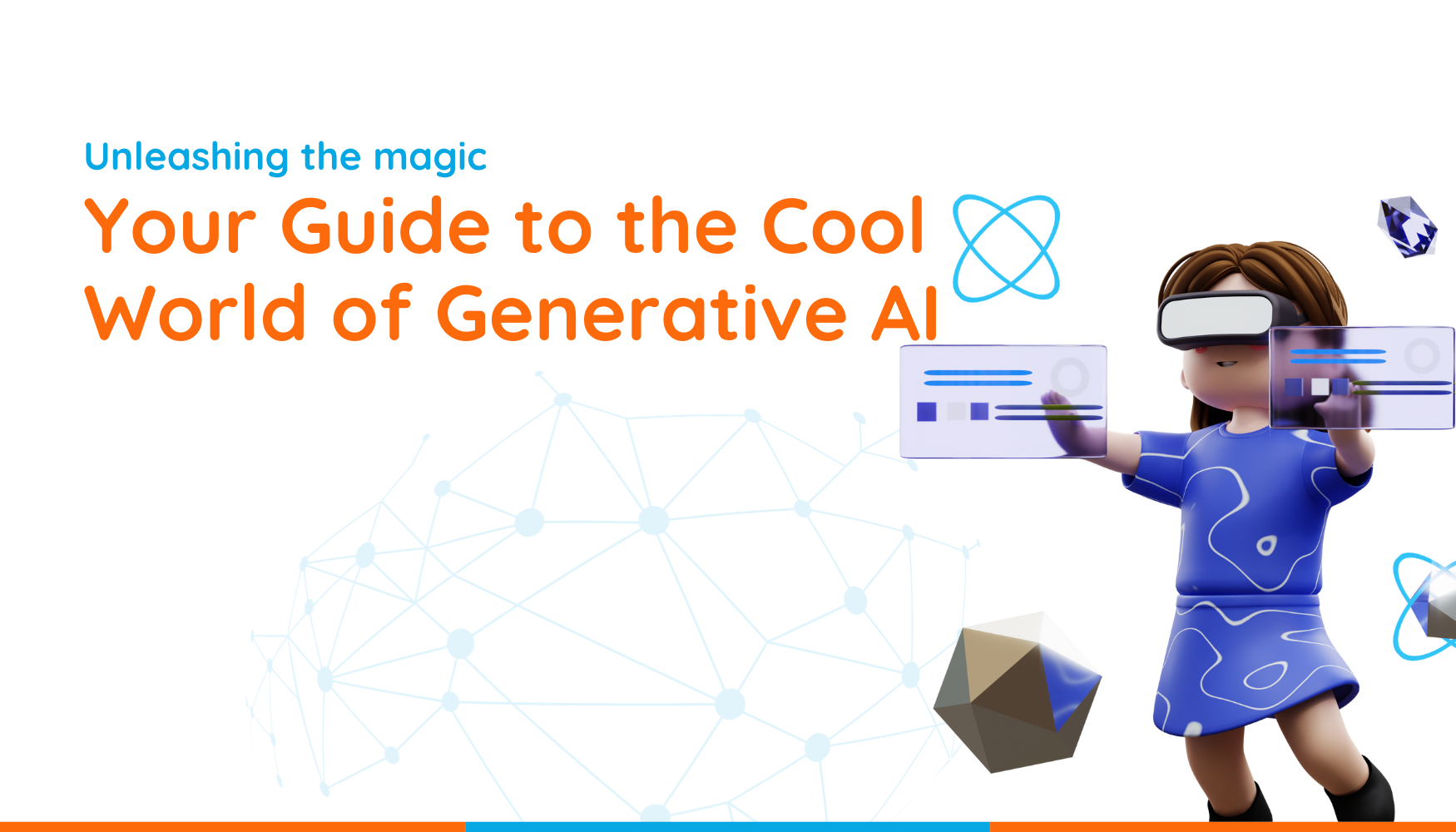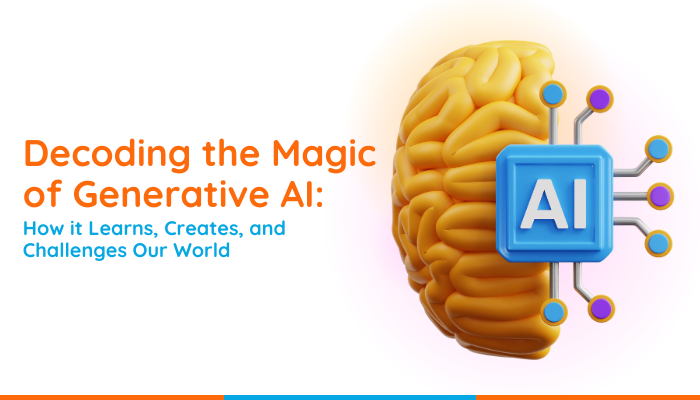G SUITE IS NOW GOOGLE WORKSPACE!
For those who have been using G Suite, all of us know that G Suite is a great online productivity and collaboration tool which includes advanced features with products like Gmail, Drive, Docs and Meet. All of us love the amazing G Suite functionality and seamless integration. And to break the news, just recently, his old friend of ours has been rebranded and upgraded to even better!
The new look: Google Workspace is now officially Google’s new solution. In essence, it encompassess every aspect of G Suite but with enhanced features to improve! Let us summarise the three major developments of Google Workspace for you:
- A Fresh User Experience
Google Workspace introduces you a whole new, well integrated user experience like no other. The new interface optimises team collaboration, creates a conducive online working environment and empowers digital customer experiences.
In the new Google Workspace, Google is trying to create a safe space that brings together all vital tools for collaboration and communication (e.g. email, chat, video calling and content management. This integrated experience is with the main objective to create a single platform that unifies everything a business needs for a smooth online operation.
However, note that Google Workspace is still in its initial phase, this new experience will be fine tuned to include features such as setting up neighbourhood groups, managing company budget or planning meetings or celebration using the available tools like Gmail, Chat, Meet, Docs and Tasks.
In the coming weeks, you will be able to dynamically create and collaborate on a document with guests in the Chat room. This accessibility makes it easier to work together and share information with guest personnel from another organization.
- New Brand Identity
When G Suite was first introduced, they were meant to be made as individual apps to solve specific challenges (e.g. a better email with Gmail, or allow real time collaboration with Docs. Gradually, the products and services are enabled to be used cooperatively.
The new Google Workspace is rebranded to create a more connected and seamless experience for its users – which is being reflected by the icons itself. In the coming weeks, you will see the brand new four-colour icons for Gmail, Drive, Calendar, Meet and other collaboration tools that are part of the same family.
Other than appearance, Google is also bringing Google Workspace to education and nonprofit customers in the coming months! Education customers can continue to access Google Workspace’s tools via G Suite for Education, which includes Classroom, Assignments, Gmail, Calendar, Drive, Docs, Sheets, Slides, and Meet. G Suite for Nonprofits will continue to be available to eligible organizations through the Google for Nonprofits program.
- New ways to get started
Simplicity, helpfulness and flexibility – these will be the guiding principles for the new Google Workspace to work on its products and services. Catering to the need for transformative solutions, not only Google Workspace is made to power remote work and support frontline workers – but it is tailoring its functionality to accommodate its storage, management and security.
As expanding business requires efficient work operation and problem solving because every minute counts in the fast-moving industry. For this reason, Google has been prioritizing in improving the essential features to enable you to complete your important tasks. For instance, now in Docs, Sheets, and Slides, you can now preview the linked files without actually opening them – this makes browsing more convenient and saves time moving between applications, and having more time getting real work done. And beginning today, when you @mention someone in your document, a smart chip will show contact details, including for those outside your organization, provide context and even suggest actions like adding that person to Contacts or reaching out via email, chat or video.
By easily connecting the relevant content with the right people, this makes communication much easier! As Google believes in the importance of teamwork and customer experience, Google Workspace focuses to improve functionality to ease human connection and customer integration. This can be seen back when G Suite introduces Meet, which is a picture-in-picture video conferencing tool that allows you to see and hear the person you’re collaborating with. This is especially effective for meeting, reviewing proposals and strategy planning.
Conclusion?
Though the name has changed, it is for the better! You’ll see the new name and icons reflected across Google Workspace products and properties over the course of the next several weeks. Note that the productivity apps you know and love in G Suite aren’t going away — Gmail, Calendar, Drive, Docs, Sheets, Slides, Meet, Chat, and all the others will continue to be the foundation of the Google Workplace experience. To brace for the new boy, we, Matrix Connexion will keep you posted on the timeline and the development of the Workspace. Stay tuned!
Interested in more articles like this? Read more here: 5 Brand New Features In Google Workspace You’ll Love
G Suite is now Google Workspace. G Suite is now Google Workspace. G Suite is now Google Workspace. G Suite is now Google Workspace. G Suite is now Google Workspace. G Suite is now Google Workspace. G Suite is now Google Workspace. G Suite is now Google Workspace. G Suite is now Google Workspace. G Suite is now Google Workspace. G Suite is now Google Workspace.