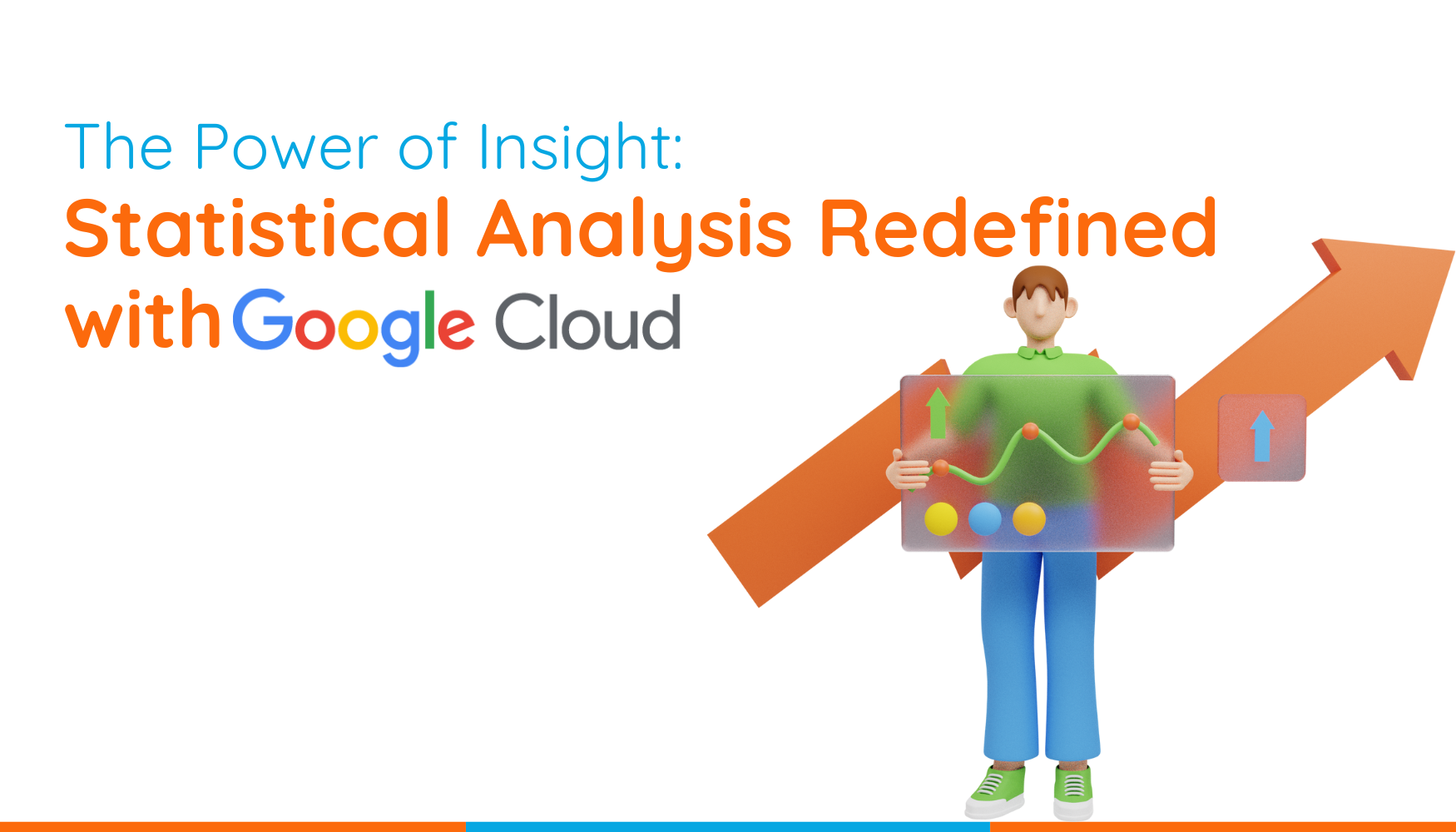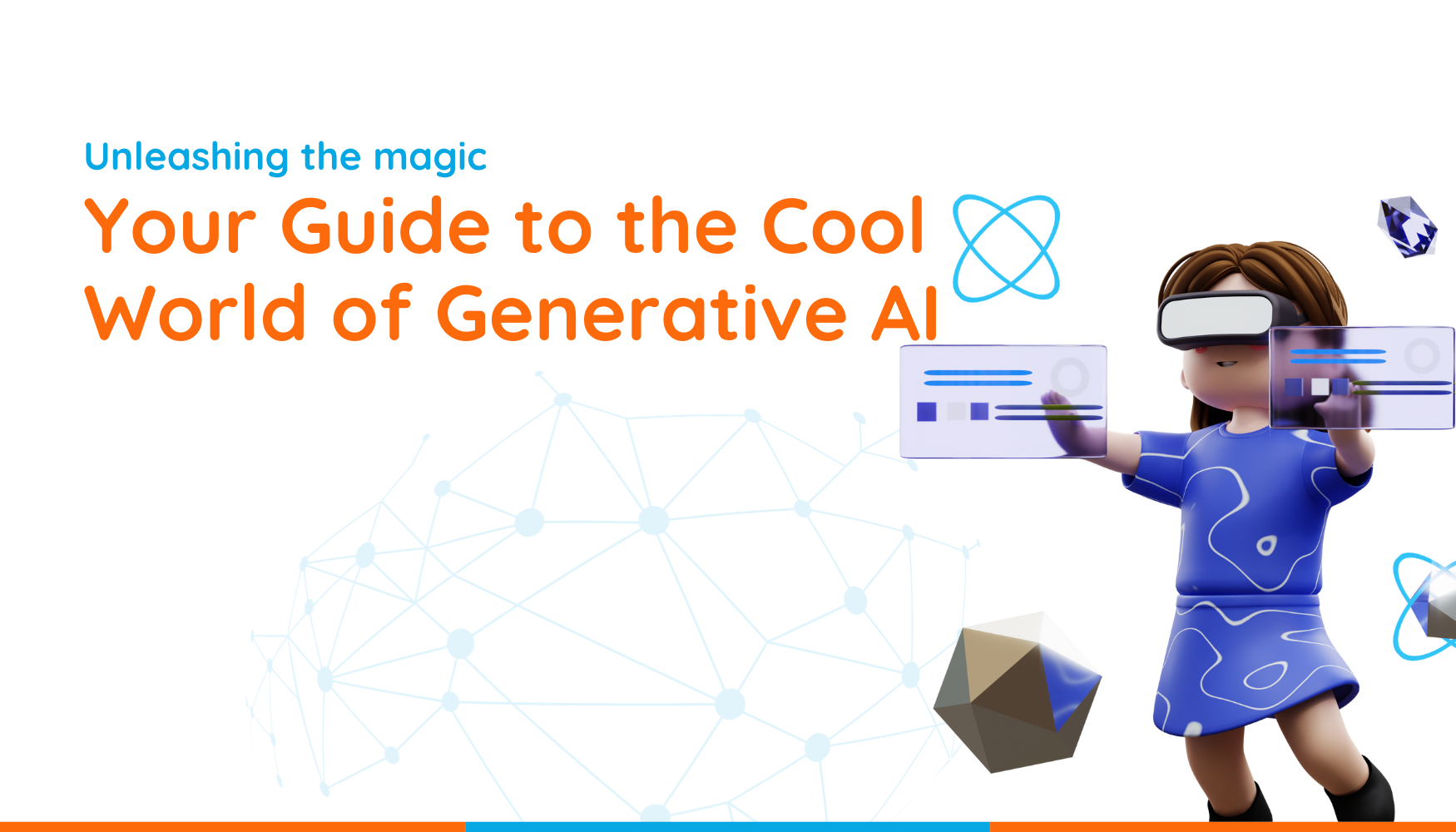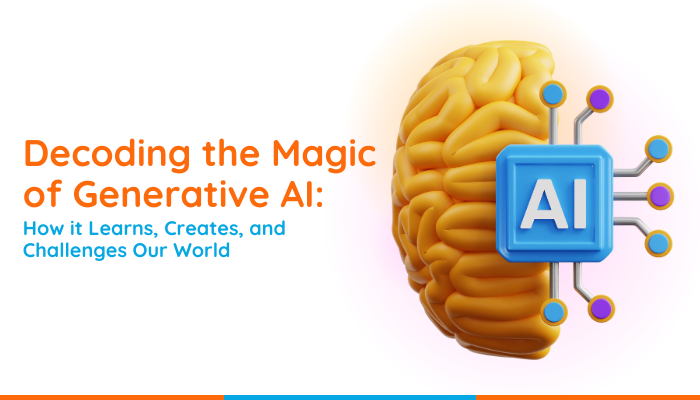Introduction: Cloud infrastructure has transformed the way businesses operate, providing unparalleled scalability, flexibility, and performance. However, without a cost-optimization strategy, cloud expenses can quickly spiral out of control. The good news is that with Google Cloud, businesses can optimize their cloud infrastructure to achieve significant cost savings—without sacrificing performance or scalability.
In this article, we’ll explore how your business can optimize cloud costs for long-term savings using Google Cloud’s cost management tools and best practices.

1. Understand and Monitor Your Cloud Usage
Before you can optimize cloud costs, it’s essential to understand how your resources are being used. Google Cloud’s cost management tools provide deep visibility into your infrastructure, allowing you to monitor usage, track expenses, and identify inefficiencies.
How to Monitor and Analyze Cloud Costs:
- Google Cloud Billing Reports: Use Google Cloud Billing to generate detailed reports on your cloud spending, broken down by project, service, or team. This helps you identify which resources are consuming the most budget.
- Cost Trends and Forecasting: Monitor cost trends over time to identify patterns and forecast future cloud expenses. Google Cloud’s built-in forecasting tools can help you estimate upcoming expenses based on current usage.
- Resource Tagging: Implement resource tagging to categorize cloud expenses by department, project, or application. This allows you to allocate costs more accurately and optimize spending for each area of your business.
Pro Tip: Use Google Cloud’s cost optimization recommendations to get insights into areas where your business can reduce costs, such as underutilized resources or misconfigured services.

2. Leverage Google Cloud’s Autoscaling Features
One of the key benefits of cloud infrastructure is the ability to scale resources based on demand. By using Google Cloud’s autoscaling features, businesses can automatically adjust resource allocation to match traffic or workload fluctuations, ensuring that you’re not paying for unused capacity.
How Autoscaling Reduces Costs:
- Automatic Scaling: Use Compute Engine Autoscaler to automatically increase or decrease virtual machine instances based on real-time demand, ensuring that you only pay for the resources you actually need.
- Managed Instance Groups: With Managed Instance Groups, you can configure autoscaling rules to handle traffic spikes while reducing resource allocation during low-demand periods.
- App Engine Scaling: For applications running on Google App Engine, take advantage of built-in autoscaling that automatically adjusts resources based on the number of requests, eliminating the need for manual intervention.
Pro Tip: Set up autoscaling with conservative thresholds to ensure that your applications maintain performance without overprovisioning resources.
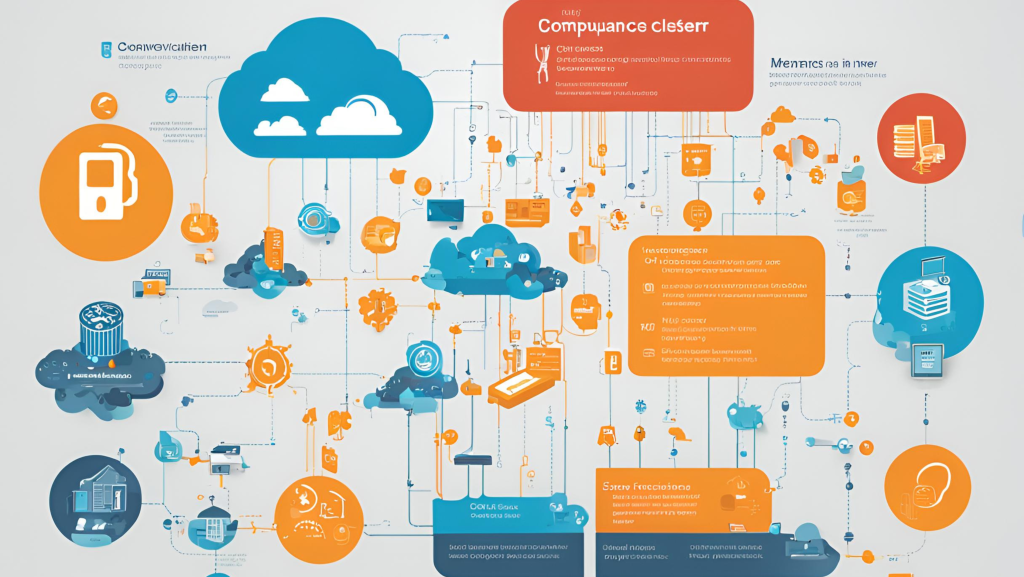
3. Use Preemptible VM Instances for Cost-Effective Compute Power
For workloads that are flexible or non-time-sensitive, Google Cloud’s Preemptible VM Instances provide an opportunity to reduce compute costs significantly. These instances are available at a lower cost than standard VMs and are ideal for batch processing, data analysis, or other workloads that can tolerate interruptions.
Benefits of Preemptible VMs:
- Lower Compute Costs: Preemptible instances can offer savings of up to 80% compared to standard virtual machines, making them an attractive option for cost-conscious businesses.
- Batch Processing and Data Jobs: Use Preemptible VMs for workloads like BigQuery data analysis, rendering, or testing environments where occasional interruptions are acceptable.
- Easy Integration: Preemptible instances integrate seamlessly with other Google Cloud services, allowing you to leverage them without changes to your existing workflows.
Pro Tip: Combine preemptible instances with regular instances for hybrid environments where cost-saving opportunities exist without sacrificing critical performance.

4. Implement Cost-Effective Storage Solutions
Data storage can be one of the largest expenses for cloud users, especially as businesses accumulate vast amounts of data over time. Google Cloud offers a variety of storage options that allow businesses to optimize costs while maintaining easy access to data when needed.
How to Optimize Storage Costs:
- Coldline and Archive Storage: Use Coldline Storage or Archive Storage for data that you rarely access but need to retain for regulatory or backup purposes. These options offer significantly lower storage costs compared to active storage tiers.
- Object Lifecycle Management: Set up Object Lifecycle Management rules to automatically move data between storage classes based on its usage patterns. This ensures that frequently accessed data remains in faster, more expensive storage, while infrequently accessed data is moved to cheaper tiers.
- Data Compression and Deduplication: Compress and deduplicate data before storing it in the cloud to reduce storage costs. This is particularly useful for businesses with large volumes of repetitive or redundant data.
Pro Tip: Regularly audit your cloud storage usage to identify unused or redundant data that can be deleted or moved to lower-cost storage tiers.
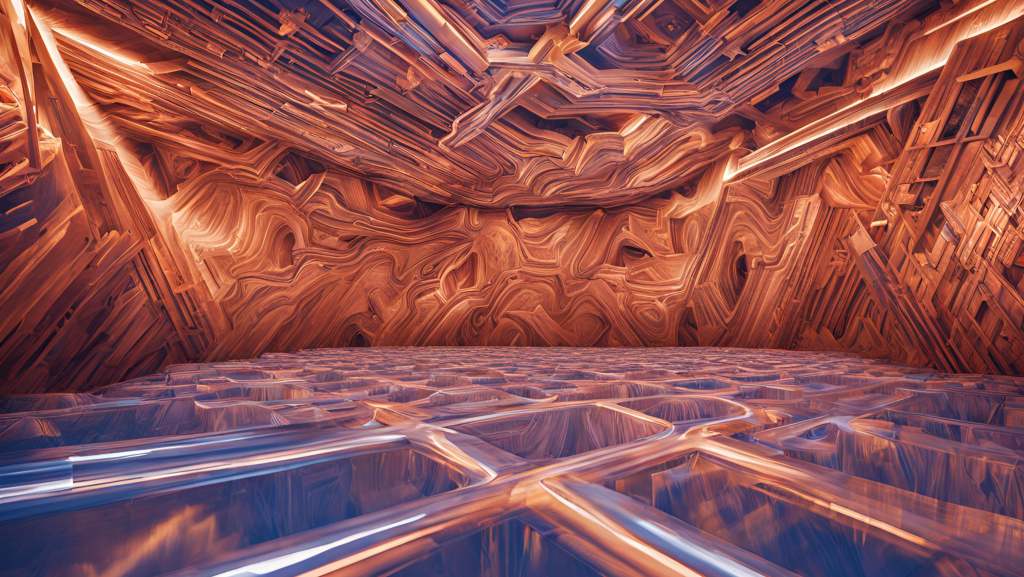
5. Take Advantage of Google Cloud’s Committed Use Discounts
For businesses with predictable workloads, Google Cloud’s Committed Use Contracts offer substantial savings by providing discounted rates in exchange for a commitment to use certain resources over a specified period (usually one or three years).
How Committed Use Discounts Work:
- Commit to Resources: Commit to using a specific amount of virtual machine instances, memory, or vCPUs for one or three years. In exchange, you receive up to a 57% discount on regular pricing.
- Flexibility in Usage: Even with committed use, you can still adjust your instance types and regions, giving you the flexibility to optimize your infrastructure while benefiting from lower costs.
- Maximize Savings: For workloads that run consistently (such as databases or web servers), committed use discounts provide long-term savings without affecting performance.
Pro Tip: Use Google Cloud’s savings calculator to estimate potential cost savings with committed use contracts based on your current cloud usage patterns.

6. Optimize Network Costs with Google Cloud’s Traffic Management Tools
Network traffic can be another significant expense for businesses using the cloud, particularly when large amounts of data are transferred between regions or across the internet. Google Cloud offers tools to help manage and reduce network costs while maintaining fast and reliable performance.
How to Reduce Network Costs:
- VPC Peering and Shared VPC: Use Virtual Private Cloud (VPC) Peering or Shared VPC to connect services across different regions or projects without incurring internet egress fees, reducing the cost of data transfer.
- Network Egress Optimization: Set up Google Cloud Network Tiers to optimize egress costs by using the Standard Tier for non-critical traffic and the Premium Tier for latency-sensitive workloads.
- Content Delivery Network (CDN): Use Google Cloud CDN to cache content closer to users, reducing latency and minimizing the costs associated with serving data across the internet.
Pro Tip: Use Google Cloud’s Traffic Director to intelligently route traffic and balance loads between regions, ensuring optimized performance and reduced costs for global users.
Conclusion:
Optimizing cloud costs doesn’t mean sacrificing performance or scalability. By leveraging Google Cloud’s cost management tools, autoscaling features, committed use discounts, and storage optimization strategies, your business can achieve long-term savings while maintaining top-tier performance. With the right strategy, you can reduce cloud expenses, free up resources for innovation, and maximize the value of your cloud investment.
Contact Our Team
Are you interested to learn more about our products?
Do you wish to speak to us for professional advice on digitalizing your business?
Click on the button below to book a complimentary 1-on-1 consultation with an expert from our team.