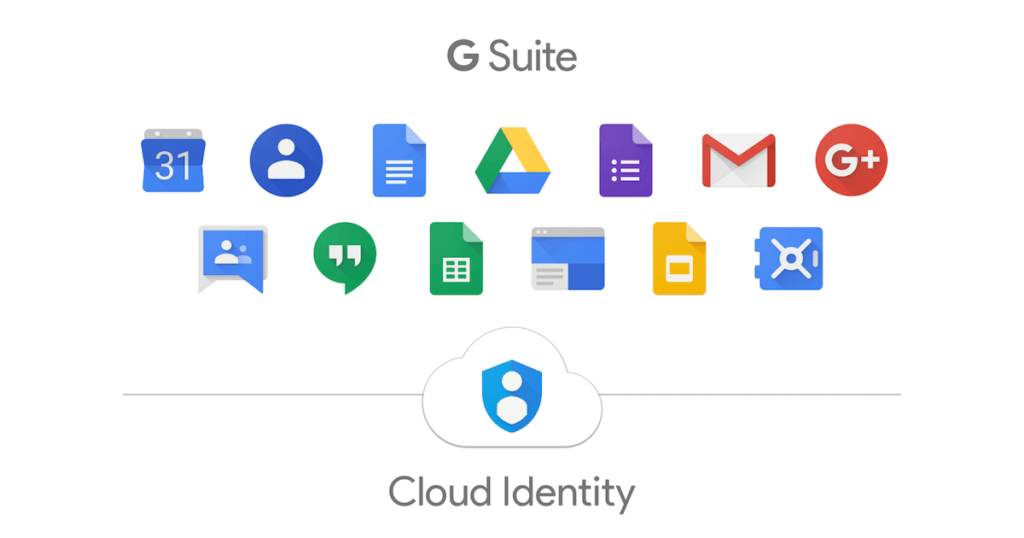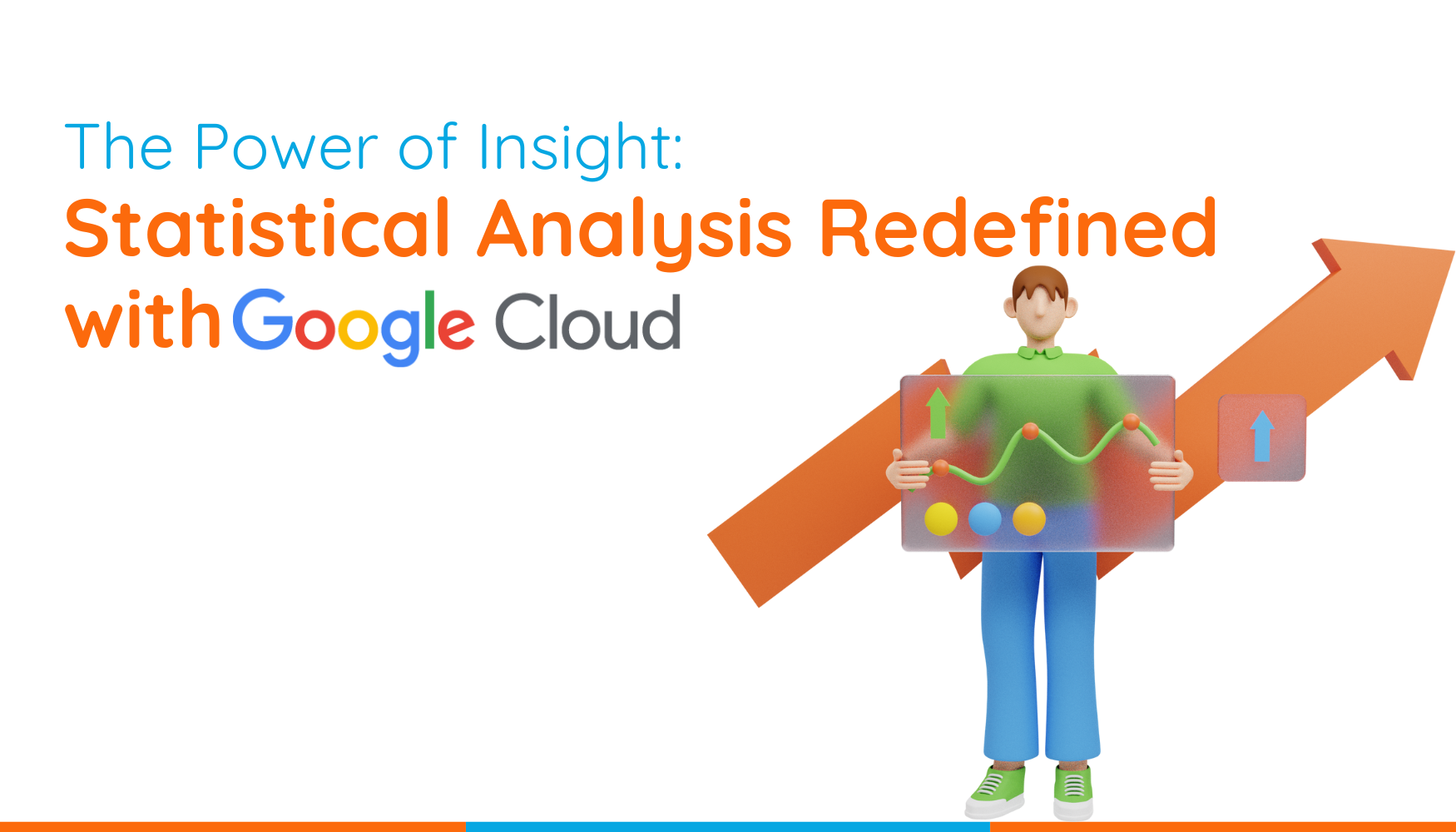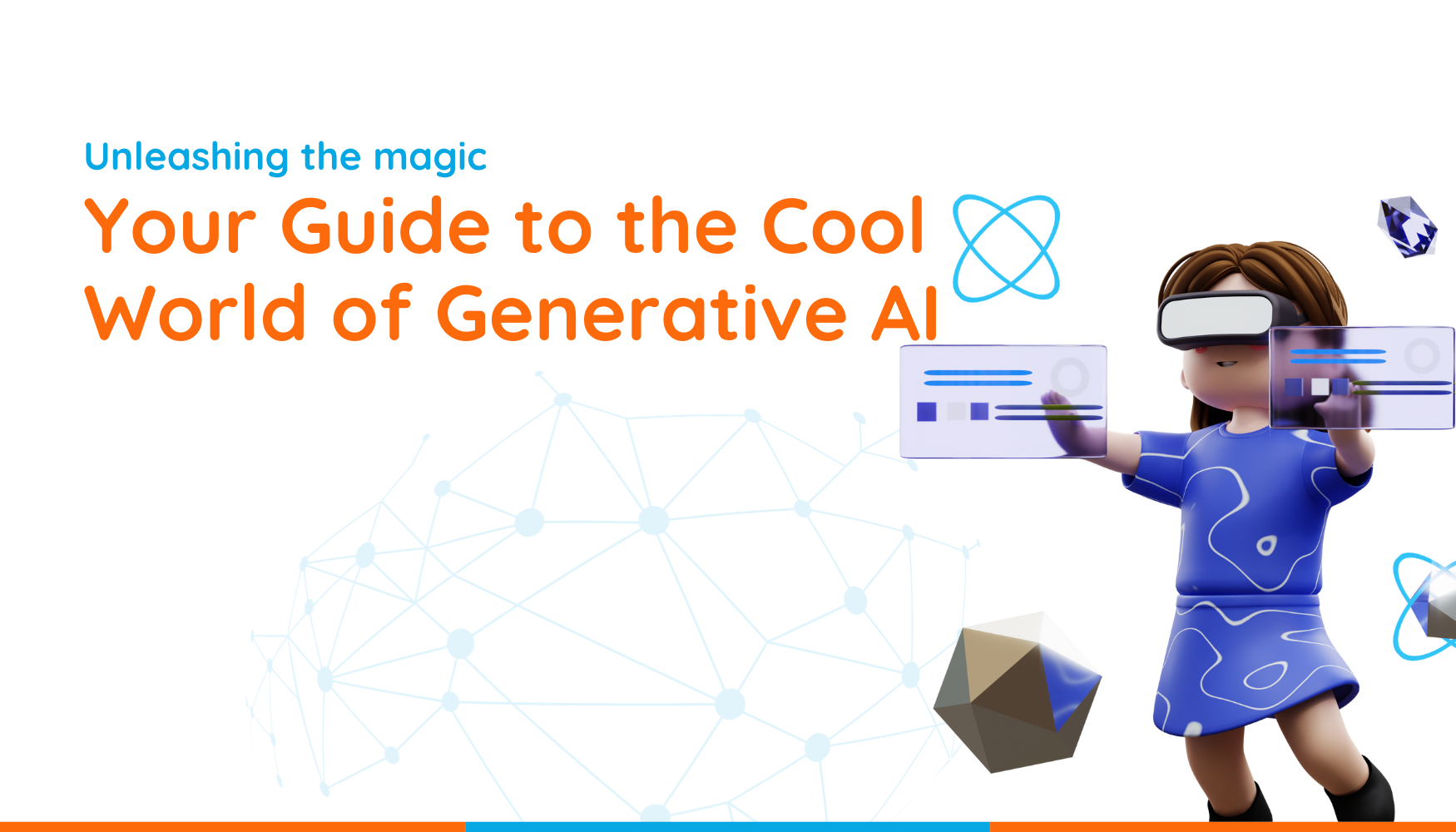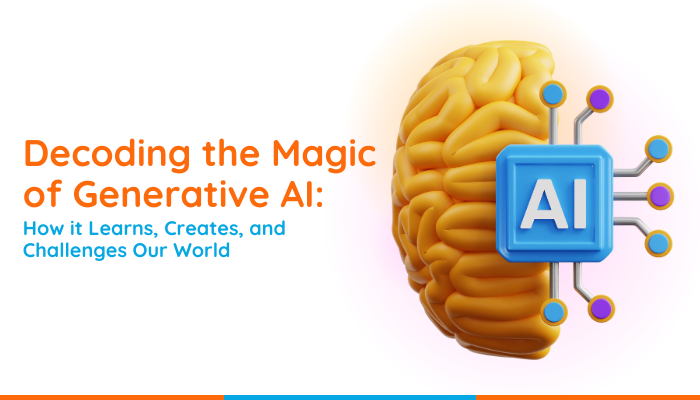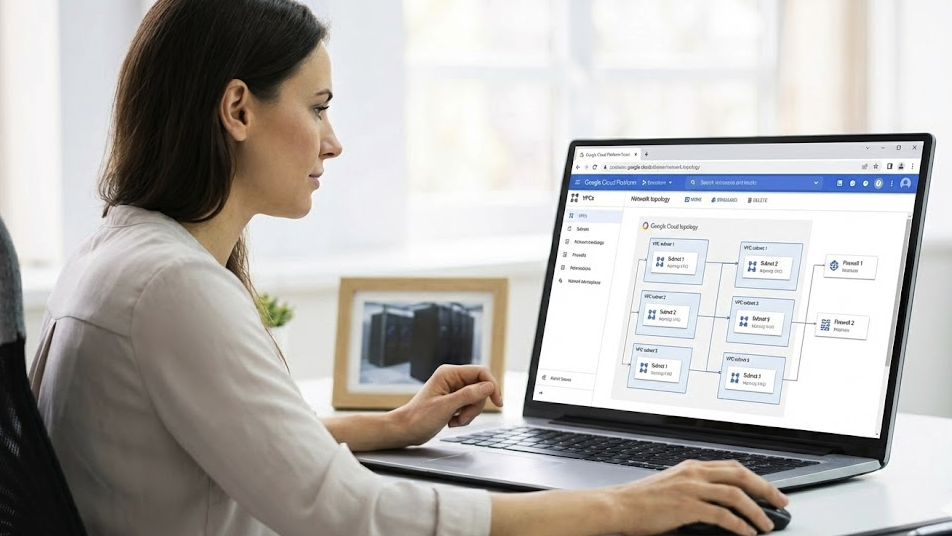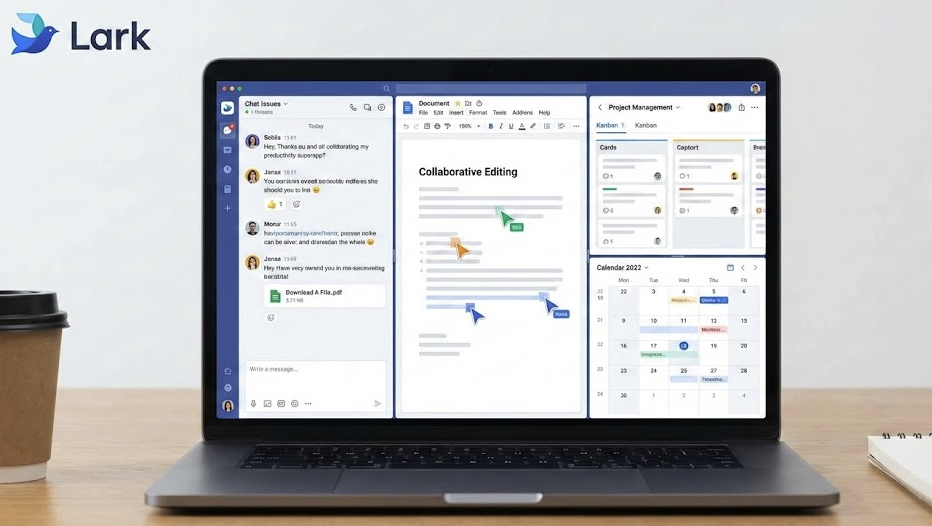G Suite is a set of cloud-based services. G Suite can provide your business, school, or any other institution with a complete package of helpful tools that will help people work together online. This doesn’t just involve chat and email. It includes video conferencing, social media management, real-time collaboration on documents and much more.
In order to sign up, you just need to provide the domain name you wish to use with Google Services. Once you show Google that you own the domain, your team can start using Gmail, Drive, Calendar, and all of the other core G suite services. You can also opt for additional services such as Hangouts, Blogger, Google+ and much more.
G Suite Enterprise, a premium offering from Google Cloud, enables teams to innovate and collaborate much faster from different locations, in real-time. This useful tool provides users with access to advanced capabilities and controls. Since visibility and control play a key role in today’s business environment, Google’s premier office suite manages these exact requirements flawlessly.
Companies can not only gain more insights and analytics through connecting BigQuery with Gmail but they can also leverage increased data control by using S/MIME for Gmail. They can also use Data Loss Prevention (DLP) for Google Drive. The suite also has robust access control for admins with security key enforcement.
Here are a few ways G suite makes life easier for a business:
- Adding users and managing services in the Google Admin Console – You can let people in your organisation use G Suite by adding them to your account. This can be done from any computer or even a mobile device. You need to be using the Google Admin Console for this. Go to admin.google.com and then sign in with your admin username and password. You will also use the admin console in order to manage user’s services, passwords and other aspects of the account.
- Layers of privacy and security – G Suite comes with critical security features that are designed perfectly to manage your data and the store is safely on the systems. If you follow the security best practices suggested by Google to add additional layers of security this would enhance your safety. Anti-spoofing measures are present to confront and combat email abuse.Unlike the typical office server, G Suite stores its information in Google’s Data centers. These are spread all over the world and guarantees that if one server or more fail, then your information isn’t lost. You can access it whenever and wherever you need to. Information remains in the cloud so there is no need to download any documents to home computers or devices.
- Control user’s access – Most services will be turned on for all users but the admin console can be used to turn off certain services that you may not want others to use
- Efficient Collaboration – G Suite contains a set of intelligence apps that can be used by your team to work on the same documents at the same time. Daily edits can be seen in real time and the files are all saved automatically on the cloud. Users can be given the capability to edit.This can be provided for all team members or a select few. Employees can make use of the built in chat system to communicate and brainstorm new ideas. This feature allows the quick completion of projects backed up by coordination. The need to send several emails with updated versions of a file is totally eliminated.
- Cost Efficiency – Along with G Suite comes a set of applications like Gmail, Drive, Docs and Calendar. All of these apps are free but the paid service has additional features. More than 3 billion businesses have already grasped the effectiveness of this benefit. It is the perfect choice for businesses seeking comprehensive workplace organisation. When converting from an office server to G Suite you will find that costly work orders and interruptions are eliminated. A tech team or a consultant isn’t required to fix any issues.
Apart from this, G Suite can help you switch your business email to Gmail, provide deployment and training resources, manage feature releases for users, remotely manage mobile fleet, track usage and trends and add domains for free.
G Suite services provide companies with seamless interactive collaboration and comprehensive security built in at every layer. Its reliable infrastructure and advanced systems helps hundreds of businesses around the world to work smoothly and safely.
Since Google is committed to ensuring privacy of data and it frequently conducts verification audits through third parties, customers stay satisfied as far as compliance requirements are concerned. A lot of healthcare providers, banks and government agencies seem to be using G Suite these days.