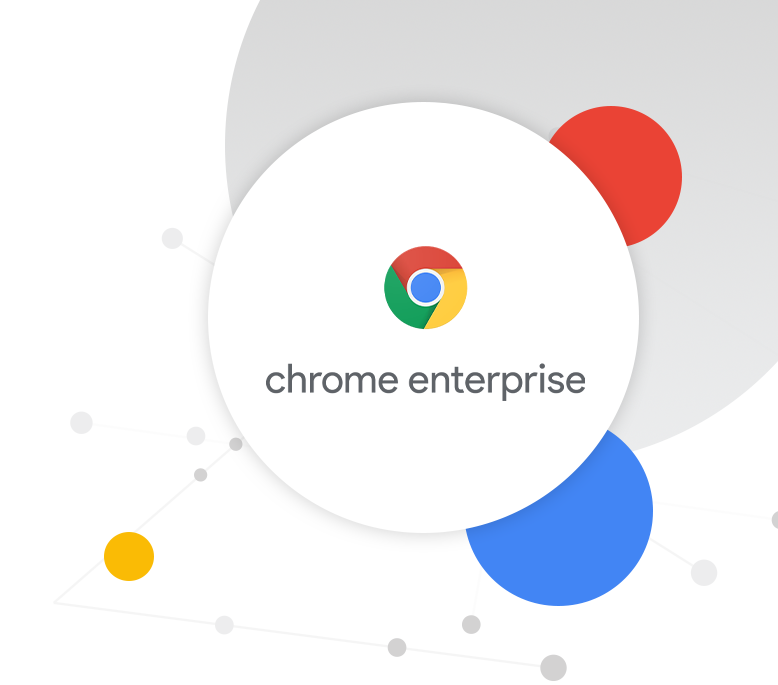- Solutions
-
-
WEB SECURITY & NETWORK PROTECTION
- Infrastructure ModernizationProvide flexible cloud infrastructure services including VM Migration, SAP on GCP, Microsoft on GCP, Google Cloud VMWare Engine.
- Zero Trust & Infrastructure Security for GCPTake advantage of the same secure-by-design infrastructure and built-in protection.
- Data Protection & Disaster Recovery (DR)Disaster recovery & backup on Google Cloud Platform, data backup & protection for Gogle Workspace.
-
- Services
-
- Blog
- About
- Contact Us
- Eng /
- Thai
-
Shop NowShop Now